We provide Whatsweb CloneApp: whatscanner online (apkid: com.web.whats.whats.cleaner.app) in order to run this application in our online Android emulator.
Description:
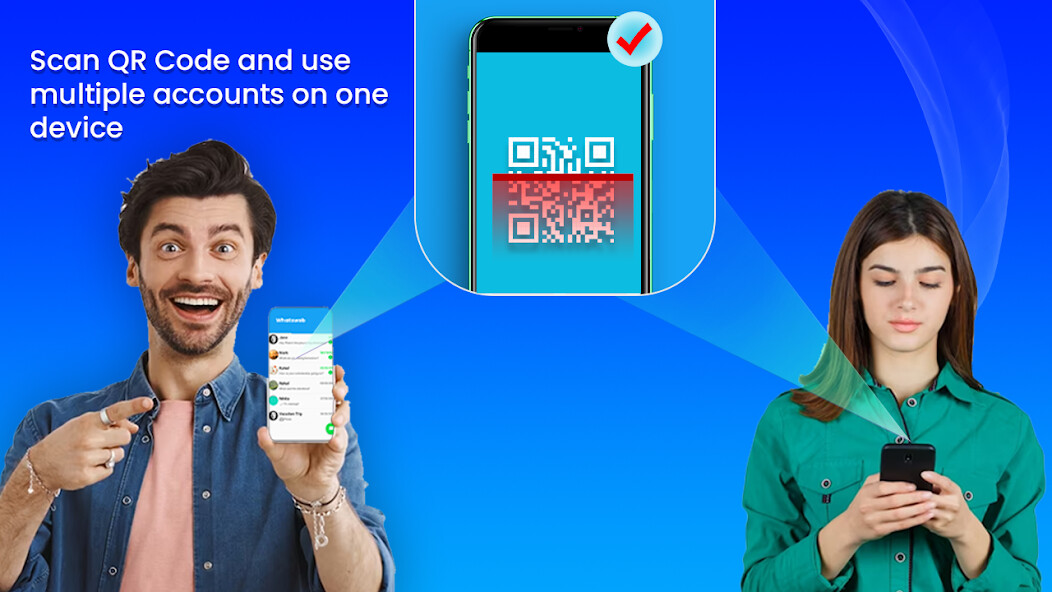
Run this app named Whatsweb CloneApp: whatscanner using MyAndroid.
You can do it using our Android online emulator.
Whatsweb CloneApp: whatscanner is a Dual WA app that allow you to scan qrcode of your device and use Dual WA accounts on another phone.
ClonApp: Whatsweb Scan is a Qr code Scanner that will scan your whatsweb Qrcode.
To use your whatsclone on multiple devices download and open this whatscan for whatsweb: Dual WA app.
Whatsweb scan feature of this app helps user to scan QR code from another device and login into your whatsclone with another device through this Whatsweb Scan ClonApp.
The status saver app has the functionality to download Video status and images.
Save photo and Video status directly into your mobile.
Just download all Status saver app and download videos, photos status easily
Whatsweb: Status Saver Features:
1: Whats Web: open other whats app account in to your mobile and use clonapp whatsweb.
2: Direct Chat: Use Direct Chat to send messages to your friends without saving their phone number.
3: Status Saver: Download & Save any Whatsweb Status in whatscan for whatsweb.
You can now easily save whatsweb statuses in to your mobiles gallery inside an album created by whats scan app.
You can also directly share whats status using this whats scan web application.
Whatscan for whatsweb application is useful for logging in through multiple devices with the same whatsweb account.
Whats Web Scan app automatically update and sync all the chat from your linked Whatsweb app.
You can read all the messages and replay them with the help of the Whatsweb Scanner.
With the Download Status app, you can easily save videos and pictures from Status.
Status Saver App is a little package to save status to the gallery.
How to use:
1.Download and open Dual WA: Status Saver
2.Scan Qrcode from another device and login to your same whatsclone account with another device
3.To download and manage your clonapp data, first watch status and download videos, pictures, voice notes or any other files and documents on your whatsclone messenger.
4.After watching videos and status on whatscan for whatsweb Messenger, open your Status Saver: Video Download App
5.It will automatically scan all your whatsweb data and allow you to delete or save it.
6.User friendly and easy to use Whats Web Scan: Status Saver
Whats Web Scan: Whats Web Scanner whatsweb app which allows you to scan others Whats scan to use into one single device in whatsweb web scanner.
With this app you can use two accounts on same device by simply scanning the Whats Web QR code whatsweb for whatscan.
Permissions:
Storage Permission required for saving all whatsweb data to your device.
ClonApp: Whatsweb Scan is a Qr code Scanner that will scan your whatsweb Qrcode.
To use your whatsclone on multiple devices download and open this whatscan for whatsweb: Dual WA app.
Whatsweb scan feature of this app helps user to scan QR code from another device and login into your whatsclone with another device through this Whatsweb Scan ClonApp.
The status saver app has the functionality to download Video status and images.
Save photo and Video status directly into your mobile.
Just download all Status saver app and download videos, photos status easily
Whatsweb: Status Saver Features:
1: Whats Web: open other whats app account in to your mobile and use clonapp whatsweb.
2: Direct Chat: Use Direct Chat to send messages to your friends without saving their phone number.
3: Status Saver: Download & Save any Whatsweb Status in whatscan for whatsweb.
You can now easily save whatsweb statuses in to your mobiles gallery inside an album created by whats scan app.
You can also directly share whats status using this whats scan web application.
Whatscan for whatsweb application is useful for logging in through multiple devices with the same whatsweb account.
Whats Web Scan app automatically update and sync all the chat from your linked Whatsweb app.
You can read all the messages and replay them with the help of the Whatsweb Scanner.
With the Download Status app, you can easily save videos and pictures from Status.
Status Saver App is a little package to save status to the gallery.
How to use:
1.Download and open Dual WA: Status Saver
2.Scan Qrcode from another device and login to your same whatsclone account with another device
3.To download and manage your clonapp data, first watch status and download videos, pictures, voice notes or any other files and documents on your whatsclone messenger.
4.After watching videos and status on whatscan for whatsweb Messenger, open your Status Saver: Video Download App
5.It will automatically scan all your whatsweb data and allow you to delete or save it.
6.User friendly and easy to use Whats Web Scan: Status Saver
Whats Web Scan: Whats Web Scanner whatsweb app which allows you to scan others Whats scan to use into one single device in whatsweb web scanner.
With this app you can use two accounts on same device by simply scanning the Whats Web QR code whatsweb for whatscan.
Permissions:
Storage Permission required for saving all whatsweb data to your device.
MyAndroid is not a downloader online for Whatsweb CloneApp: whatscanner. It only allows to test online Whatsweb CloneApp: whatscanner with apkid com.web.whats.whats.cleaner.app. MyAndroid provides the official Google Play Store to run Whatsweb CloneApp: whatscanner online.
©2024. MyAndroid. All Rights Reserved.
By OffiDocs Group OU – Registry code: 1609791 -VAT number: EE102345621.