We provide Wavly - Turn on phone by Wave online (apkid: com.wavly.swapunlock) in order to run this application in our online Android emulator.
Description:
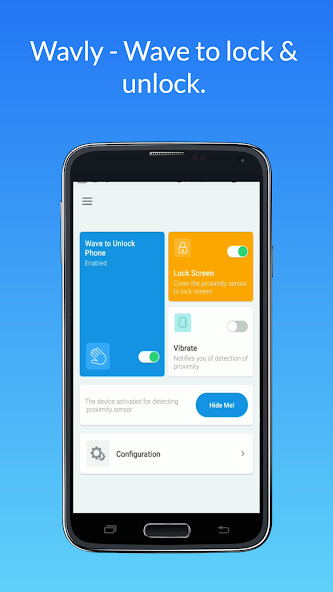
Run this app named Wavly - Turn on phone by Wave using MyAndroid.
You can do it using our Android online emulator.
Wavly is a feature that allows you to turn on your phone by waving your hand over the screen.
It is a convenient and unique way to unlock or lock your device without having to press any buttons.
Features
- When your phone is locked, You can easily unlock your phone by waving hand over proximity sensor.
- Cover to lock screen, you can lock screen by covering proximity sensor.
- Option Vibrate to notifies detection of proximity sensor.
- Setup number wave to unlock your phone
- Setup cover time to lock screen
- Run this app after Booting
How to use this apps?
1) To enable the app, turn on the switch button.
The button will turn green after enabling it.
2) Unlock your device's screen by waving your hand over the proximity sensor (usually located near front camera).
3) Turn your device's screen off by covering the proximity sensor.
To use this feature you must allow the app in the device administrator.
4) You can configure this app to automatically run after booting in setting.
This app uses the device administrator permission.
The application needs device administrator right to lock screen.
Wavly is a cutting-edge feature that allows you to unlock your phone by simply waving your hand over the screen.
This innovative gesture-based unlocking system makes it easy and convenient to access your device.
With Wavly, you can quickly and easily unlock your phone with a simple wave, giving you fast and effortless access to all of your apps, contacts, and other important information.
This intuitive and user-friendly feature is perfect for anyone who wants a more convenient and seamless way to unlock their phone.
Whether you're in a rush, have your hands full, or simply want a more stylish and modern way to access your phone, Wavly is the perfect solution.
It is a convenient and unique way to unlock or lock your device without having to press any buttons.
Features
- When your phone is locked, You can easily unlock your phone by waving hand over proximity sensor.
- Cover to lock screen, you can lock screen by covering proximity sensor.
- Option Vibrate to notifies detection of proximity sensor.
- Setup number wave to unlock your phone
- Setup cover time to lock screen
- Run this app after Booting
How to use this apps?
1) To enable the app, turn on the switch button.
The button will turn green after enabling it.
2) Unlock your device's screen by waving your hand over the proximity sensor (usually located near front camera).
3) Turn your device's screen off by covering the proximity sensor.
To use this feature you must allow the app in the device administrator.
4) You can configure this app to automatically run after booting in setting.
This app uses the device administrator permission.
The application needs device administrator right to lock screen.
Wavly is a cutting-edge feature that allows you to unlock your phone by simply waving your hand over the screen.
This innovative gesture-based unlocking system makes it easy and convenient to access your device.
With Wavly, you can quickly and easily unlock your phone with a simple wave, giving you fast and effortless access to all of your apps, contacts, and other important information.
This intuitive and user-friendly feature is perfect for anyone who wants a more convenient and seamless way to unlock their phone.
Whether you're in a rush, have your hands full, or simply want a more stylish and modern way to access your phone, Wavly is the perfect solution.
MyAndroid is not a downloader online for Wavly - Turn on phone by Wave. It only allows to test online Wavly - Turn on phone by Wave with apkid com.wavly.swapunlock. MyAndroid provides the official Google Play Store to run Wavly - Turn on phone by Wave online.
©2024. MyAndroid. All Rights Reserved.
By OffiDocs Group OU – Registry code: 1609791 -VAT number: EE102345621.