We provide AE BREITLING SUPER AVI online (apkid: com.watchfacestudio.aesuperavi) in order to run this application in our online Android emulator.
Description:
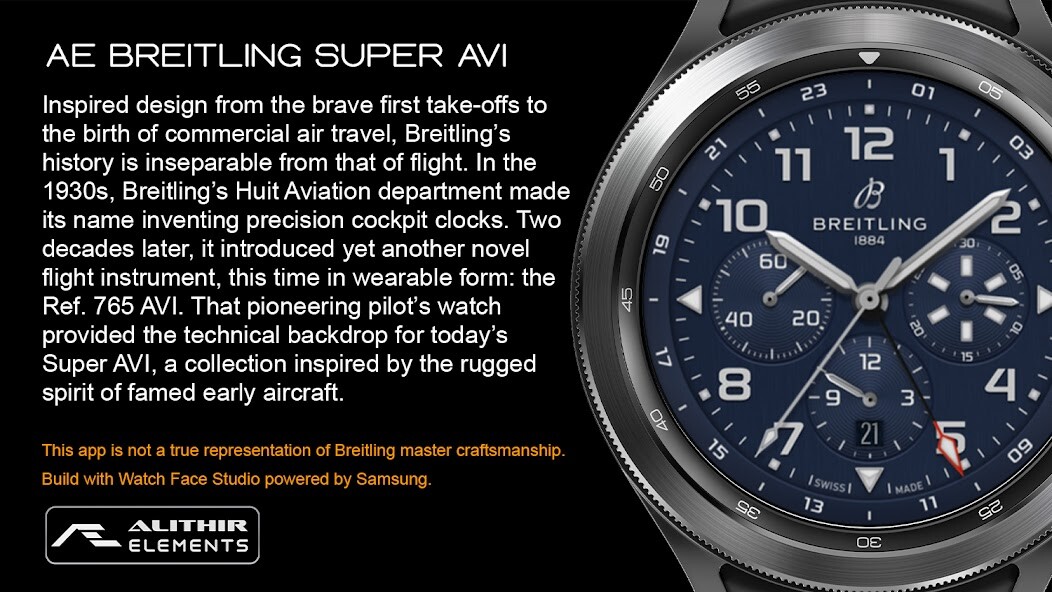
Run this app named AE BREITLING SUPER AVI using MyAndroid.
You can do it using our Android online emulator.
AE BRIETLING SUPER AVI [VIRTUAL REPLICA]
This app is not a true representation of Breitling master craftsmanship.
Inspired design from the Breitlings design association from the first take-offs to the birth of commercial air travel.
Breitlings history is inseparable from that of flight.
A must have for aviators and watch collectors of Breitlings collection inspired by the rugged spirit of famed early aircraft.
This collector watch face is made in tribute to men and women behind Breitling master craftmanship of aviation watch collection and for the fans of Breitling aviation.
FUNCTIONS OVERVIEW
Dual mode
Date
30 Minute Subdial
60 Minute Subdial
12 Hour Subdial
24 Hour Hand
Heartrate Count
Distance Count
Steps Count
Battery Count
Six Main Dial Choices
Three Active Dial Choices
Four shortcuts
Super luminous Always ON display
PRESET SHORTCUTS
Calendar (events)
Alarm
Message
Refresh Heartrate Subdial*
ABOUT THIS APP
This is a Wear OS app built with Watch Face Studio powered by Samsung with an API of 28+.
As such this app will not be accessible on Google Play Store via some 13,840 Android devices.
If your Android device is affected, please browse, and download from the watch or from web browser on your personal computer.
Refer to alternative installation guide from Samsung Developer: https: //youtu.be/vMM4Q2-rqoM
All functions and features of this App has been tested on Galaxy Watch 4 and worked as intended.
The same may not apply with other Wear OS devices.
App is subject to change for quality and functional improvements.
The following notes are for the Google Play Team.
During installation, allow access to sensor data on the watch.
Paired with phone app, place watch firmly on the wrist and wait a moment for the app to initialize the Heartrate or tap over to Active dial, double tap the shortcut and give it a moment for the watch to measure.
Kindly refer to Features screenshot to identify shortcut locations.
For more information or feedback, please contact AE Support at:
1.
Email: [email protected]
2.
Facebook: https: //www.facebook.com/Alitface
3.
Instagram: https: //www.instagram.com/alithirelements
4.
Breitling Super AVI: https: //youtu.be/37Dq2ahZ7nY
This app is not a true representation of Breitling master craftsmanship.
Inspired design from the Breitlings design association from the first take-offs to the birth of commercial air travel.
Breitlings history is inseparable from that of flight.
A must have for aviators and watch collectors of Breitlings collection inspired by the rugged spirit of famed early aircraft.
This collector watch face is made in tribute to men and women behind Breitling master craftmanship of aviation watch collection and for the fans of Breitling aviation.
FUNCTIONS OVERVIEW
Dual mode
Date
30 Minute Subdial
60 Minute Subdial
12 Hour Subdial
24 Hour Hand
Heartrate Count
Distance Count
Steps Count
Battery Count
Six Main Dial Choices
Three Active Dial Choices
Four shortcuts
Super luminous Always ON display
PRESET SHORTCUTS
Calendar (events)
Alarm
Message
Refresh Heartrate Subdial*
ABOUT THIS APP
This is a Wear OS app built with Watch Face Studio powered by Samsung with an API of 28+.
As such this app will not be accessible on Google Play Store via some 13,840 Android devices.
If your Android device is affected, please browse, and download from the watch or from web browser on your personal computer.
Refer to alternative installation guide from Samsung Developer: https: //youtu.be/vMM4Q2-rqoM
All functions and features of this App has been tested on Galaxy Watch 4 and worked as intended.
The same may not apply with other Wear OS devices.
App is subject to change for quality and functional improvements.
The following notes are for the Google Play Team.
During installation, allow access to sensor data on the watch.
Paired with phone app, place watch firmly on the wrist and wait a moment for the app to initialize the Heartrate or tap over to Active dial, double tap the shortcut and give it a moment for the watch to measure.
Kindly refer to Features screenshot to identify shortcut locations.
For more information or feedback, please contact AE Support at:
1.
Email: [email protected]
2.
Facebook: https: //www.facebook.com/Alitface
3.
Instagram: https: //www.instagram.com/alithirelements
4.
Breitling Super AVI: https: //youtu.be/37Dq2ahZ7nY
MyAndroid is not a downloader online for AE BREITLING SUPER AVI. It only allows to test online AE BREITLING SUPER AVI with apkid com.watchfacestudio.aesuperavi. MyAndroid provides the official Google Play Store to run AE BREITLING SUPER AVI online.
©2024. MyAndroid. All Rights Reserved.
By OffiDocs Group OU – Registry code: 1609791 -VAT number: EE102345621.