We provide eDraw-Lite online (apkid: com.vson.edraw.lite) in order to run this application in our online Android emulator.
Description:
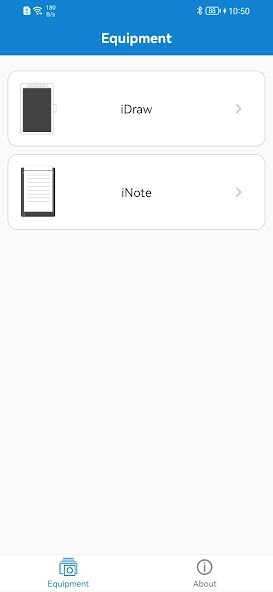
Run this app named eDraw-Lite using MyAndroid.
You can do it using our Android online emulator.
1: you can draw on the writing board and then connect to eDraw.
The content will be uploaded to eDraw in real time.
2: eDraw supports offline mode.
When you have saved your own works in writing board alone, you only need to open eDraw and choose to upload historical works to synchronize your offline works.
3: eDraw supports historical track playback, and the whole process you draw can be recorded.
4: eDraw provides a rich color selection mechanism, allowing users to choose their own colors at will;
5: eDraw supports photo-mode drawing, which can transform the photographed images into black and white.
The content will be uploaded to eDraw in real time.
2: eDraw supports offline mode.
When you have saved your own works in writing board alone, you only need to open eDraw and choose to upload historical works to synchronize your offline works.
3: eDraw supports historical track playback, and the whole process you draw can be recorded.
4: eDraw provides a rich color selection mechanism, allowing users to choose their own colors at will;
5: eDraw supports photo-mode drawing, which can transform the photographed images into black and white.
MyAndroid is not a downloader online for eDraw-Lite. It only allows to test online eDraw-Lite with apkid com.vson.edraw.lite. MyAndroid provides the official Google Play Store to run eDraw-Lite online.
©2024. MyAndroid. All Rights Reserved.
By OffiDocs Group OU – Registry code: 1609791 -VAT number: EE102345621.