We provide Dim Easy online (apkid: com.vinayak.bhat.screendimmer) in order to run this application in our online Android emulator.
Description:
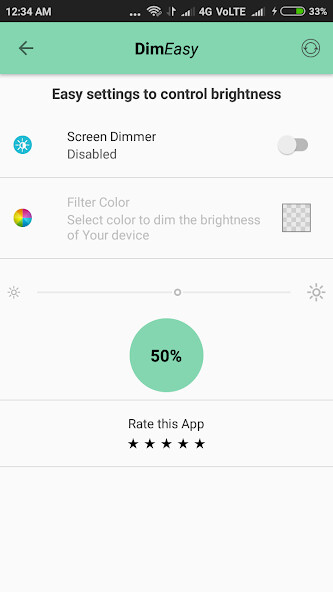
Run this app named Dim Easy using MyAndroid.
You can do it using our Android online emulator.
If your phone's brightness level bothers you even if it is at the lowest possible level, this is the right application for you.
Dim Easy is a light weight app which provides simple and useful options to dim the brightness of Phone/Tablet.
Dim Easy has below options to play with:
1.
Dim the brightness of device by adding colour filter.
2.
Option to select filter color.
3.
Change the opacity of filter colour.
4.
Option to enable/disable Screen Dimmer.
5.
An option to reset all the user setting and go back to default setting.
You can select any colour you feel comfortable as a colour filter.
Keep the application running in background.
Useful for reading online books, playing games in low lights, during night
Permission Request:
Dim easy requires DRAW OVER OTHER APPS permission enabled as it draws a colour filter on top to change/dim the colour and brightness
Feel free to share your feedback.
Write to me on my email below if you've any suggestions or issues.
Dim Easy is a light weight app which provides simple and useful options to dim the brightness of Phone/Tablet.
Dim Easy has below options to play with:
1.
Dim the brightness of device by adding colour filter.
2.
Option to select filter color.
3.
Change the opacity of filter colour.
4.
Option to enable/disable Screen Dimmer.
5.
An option to reset all the user setting and go back to default setting.
You can select any colour you feel comfortable as a colour filter.
Keep the application running in background.
Useful for reading online books, playing games in low lights, during night
Permission Request:
Dim easy requires DRAW OVER OTHER APPS permission enabled as it draws a colour filter on top to change/dim the colour and brightness
Feel free to share your feedback.
Write to me on my email below if you've any suggestions or issues.
MyAndroid is not a downloader online for Dim Easy. It only allows to test online Dim Easy with apkid com.vinayak.bhat.screendimmer. MyAndroid provides the official Google Play Store to run Dim Easy online.
©2024. MyAndroid. All Rights Reserved.
By OffiDocs Group OU – Registry code: 1609791 -VAT number: EE102345621.