We provide PDF Add or Remove Password online (apkid: com.viaagra.pdfunlocker) in order to run this application in our online Android emulator.
Description:
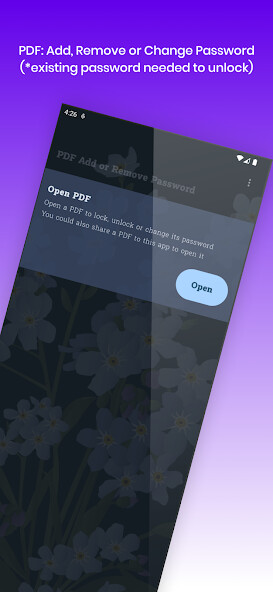
Run this app named PDF Add or Remove Password using MyAndroid.
You can do it using our Android online emulator.
When do I need to remove password from PDF?
Important PDFs are often password-protected.
Specially those issued by Government, Offices, or Banks.The passwords are either complicated, or based on some rule like first 4 letters of your name followed by your year of birth.
It is possible to forget these passwords later.
This app helps you remove the password from PDFs, so that you can always access the PDFs later without password.
When do I need to change the password of a PDF?
In the above scenario, it would be better to keep the PDF password-protected, but with a password that you could remember instead of a complicated one.
In such cases, you could use this app to change the PDF's password.
When do I need to add password to a PDF?
When you want to proctect a PDF with sensitive or personal information, then you could use this app to password-protect it.
In case you transfer the PDF, or your phone gets stolen, you could have peace of mind that your PDF is password-protected and hence any intruder cannot access it.
Note
Please note that this app is not a PDF password-breaker app.
You still need password to open the PDF for the first time.
After opening, you can remove its password.
Special feature:
+ Heavy-duty ready: 5000 pages or 500 MB in size - handles all PDFs!
+ Processes in background.
Track progress from notifications.
+ No permissions required.
+ No personal data collection.
+ No network access.
Your files remain on-device, always.
+ No file content access.
Safe to convert bank, government, or private files.
+ No ads.
+ No in-app purchases.
+ No cost.
Free app, forever.
+ No agenda.
Made for public out of goodwill.
Important PDFs are often password-protected.
Specially those issued by Government, Offices, or Banks.The passwords are either complicated, or based on some rule like first 4 letters of your name followed by your year of birth.
It is possible to forget these passwords later.
This app helps you remove the password from PDFs, so that you can always access the PDFs later without password.
When do I need to change the password of a PDF?
In the above scenario, it would be better to keep the PDF password-protected, but with a password that you could remember instead of a complicated one.
In such cases, you could use this app to change the PDF's password.
When do I need to add password to a PDF?
When you want to proctect a PDF with sensitive or personal information, then you could use this app to password-protect it.
In case you transfer the PDF, or your phone gets stolen, you could have peace of mind that your PDF is password-protected and hence any intruder cannot access it.
Note
Please note that this app is not a PDF password-breaker app.
You still need password to open the PDF for the first time.
After opening, you can remove its password.
Special feature:
+ Heavy-duty ready: 5000 pages or 500 MB in size - handles all PDFs!
+ Processes in background.
Track progress from notifications.
+ No permissions required.
+ No personal data collection.
+ No network access.
Your files remain on-device, always.
+ No file content access.
Safe to convert bank, government, or private files.
+ No ads.
+ No in-app purchases.
+ No cost.
Free app, forever.
+ No agenda.
Made for public out of goodwill.
MyAndroid is not a downloader online for PDF Add or Remove Password. It only allows to test online PDF Add or Remove Password with apkid com.viaagra.pdfunlocker. MyAndroid provides the official Google Play Store to run PDF Add or Remove Password online.
©2024. MyAndroid. All Rights Reserved.
By OffiDocs Group OU – Registry code: 1609791 -VAT number: EE102345621.