We provide Wirgo online (apkid: com.varitur.wirgo) in order to run this application in our online Android emulator.
Description:
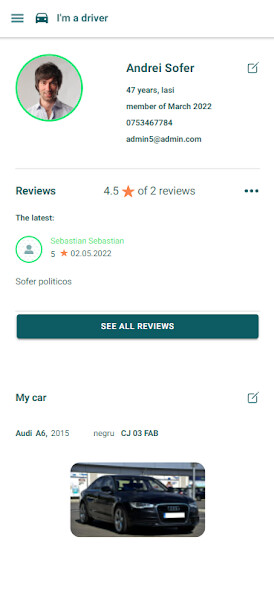
Run this app named Wirgo using MyAndroid.
You can do it using our Android online emulator.
Drivers Profile
After drivers go through the validation process on the admin platform, they can fill in their public profile.
Here they can include: profile picture, name, age, drivers license, reviews and information about the car they are driving: picture, plate number, color, brand, etc.
My-profile.png driver-preferences.png
Furthermore, when a trip is available, they can fill in the details of it:
data
Route (picked based on the Google Maps suggestions)
Numbers of seats available
If pets are allowed
If smoking in allowed
Extra room available for large luggage
The app automatically gives an estimated price based on an algorithm, but the driver can update the price up to twice the base fare set up by admin.
On the dashboard section, drivers can see the status of their trips, while under the my trips section the currently available trips will be displayed, with all the information needed (services and how many passengers booked the trip).
Drivers are also encouraged not to cancel trips, when they already have at least one passage booked.
This will bring one penalty point for the drivers.
Three penalty points will suspend the drivers profile.
Based on an evaluation process, drivers profiles can be restored by the admin.
Passengers Profile
The passenger profile is built mirroring the drivers profile: they both have the same sections, but with different information.
A passenger can search for routes, find those already existing on the platform, pick a driver and leave reviews.
passenger-reserve a route.png chatpage.png passenger-matcing-route.png
They can contact the driver, through the chat section and set up further details about setting the pickup spot, for example.
Based on their needs (traveling with pets, having large luggage), passengers can pick a driver that offers all the extra services they need.
Furthermore, they can leave comments if during the trip theyll need to make a stop.
Passengers, similar to drivers, can easily sign in using either their Facebook or Google profiles, as a quick alternative to setting up an account.
The dashboard is friendly and easy-to-use: it shows future and past trips in an appealing UI.
Future Roadmap
Wirgo is continuing to evolve.
Once the minimum functionalities were developed, the app went live on the App Store and Google Play, to immediately serve its large audience.
Together with our partners, we planned a detailed roadmap on how the app should continue to grow.
Further enhanced features are under development such as: multiple payment options, notification center, assistance hub and much more.
After drivers go through the validation process on the admin platform, they can fill in their public profile.
Here they can include: profile picture, name, age, drivers license, reviews and information about the car they are driving: picture, plate number, color, brand, etc.
My-profile.png driver-preferences.png
Furthermore, when a trip is available, they can fill in the details of it:
data
Route (picked based on the Google Maps suggestions)
Numbers of seats available
If pets are allowed
If smoking in allowed
Extra room available for large luggage
The app automatically gives an estimated price based on an algorithm, but the driver can update the price up to twice the base fare set up by admin.
On the dashboard section, drivers can see the status of their trips, while under the my trips section the currently available trips will be displayed, with all the information needed (services and how many passengers booked the trip).
Drivers are also encouraged not to cancel trips, when they already have at least one passage booked.
This will bring one penalty point for the drivers.
Three penalty points will suspend the drivers profile.
Based on an evaluation process, drivers profiles can be restored by the admin.
Passengers Profile
The passenger profile is built mirroring the drivers profile: they both have the same sections, but with different information.
A passenger can search for routes, find those already existing on the platform, pick a driver and leave reviews.
passenger-reserve a route.png chatpage.png passenger-matcing-route.png
They can contact the driver, through the chat section and set up further details about setting the pickup spot, for example.
Based on their needs (traveling with pets, having large luggage), passengers can pick a driver that offers all the extra services they need.
Furthermore, they can leave comments if during the trip theyll need to make a stop.
Passengers, similar to drivers, can easily sign in using either their Facebook or Google profiles, as a quick alternative to setting up an account.
The dashboard is friendly and easy-to-use: it shows future and past trips in an appealing UI.
Future Roadmap
Wirgo is continuing to evolve.
Once the minimum functionalities were developed, the app went live on the App Store and Google Play, to immediately serve its large audience.
Together with our partners, we planned a detailed roadmap on how the app should continue to grow.
Further enhanced features are under development such as: multiple payment options, notification center, assistance hub and much more.
MyAndroid is not a downloader online for Wirgo. It only allows to test online Wirgo with apkid com.varitur.wirgo. MyAndroid provides the official Google Play Store to run Wirgo online.
©2024. MyAndroid. All Rights Reserved.
By OffiDocs Group OU – Registry code: 1609791 -VAT number: EE102345621.