We provide Steam Link online (apkid: com.valvesoftware.steamlink) in order to run this application in our online Android emulator.
Description:
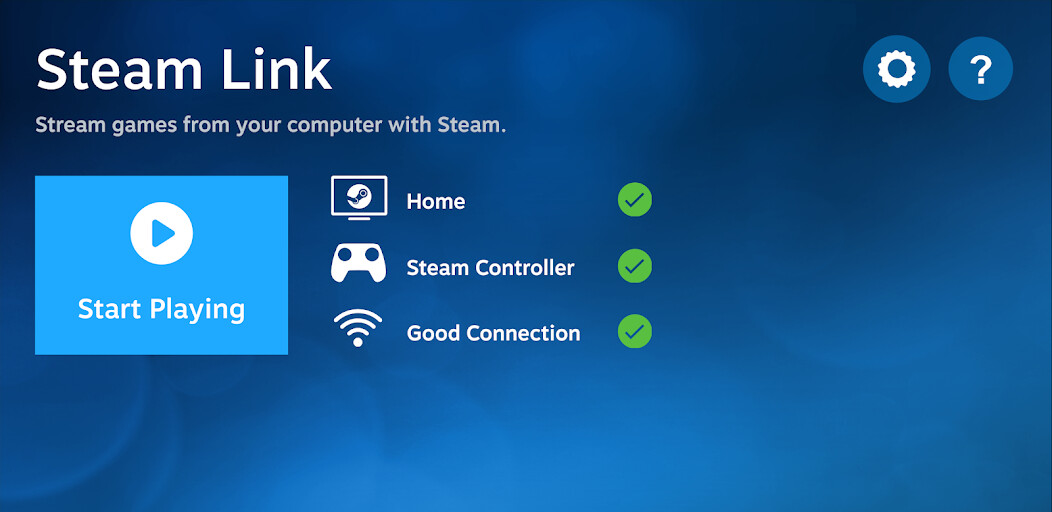
Run this app named Steam Link using MyAndroid.
You can do it using our Android online emulator.
The Steam Link app brings desktop gaming to your Android device.
Just pair a Bluetooth controller or Steam Controller to your device, connect to a computer running Steam, and start playing your existing Steam games.
For best performance with Android TV:
* Connect your computer using Ethernet to your router
* Connect your Android TV using Ethernet to your router
For best performance with tablets and phones:
* Connect your computer using Ethernet to your 5Ghz WiFi router
* Connect your Android device to the 5GHz band of your WiFi network
* Keep your Android device within a reasonable range of your router
Just pair a Bluetooth controller or Steam Controller to your device, connect to a computer running Steam, and start playing your existing Steam games.
For best performance with Android TV:
* Connect your computer using Ethernet to your router
* Connect your Android TV using Ethernet to your router
For best performance with tablets and phones:
* Connect your computer using Ethernet to your 5Ghz WiFi router
* Connect your Android device to the 5GHz band of your WiFi network
* Keep your Android device within a reasonable range of your router
MyAndroid is not a downloader online for Steam Link. It only allows to test online Steam Link with apkid com.valvesoftware.steamlink. MyAndroid provides the official Google Play Store to run Steam Link online.
©2024. MyAndroid. All Rights Reserved.
By OffiDocs Group OU – Registry code: 1609791 -VAT number: EE102345621.