We provide All setTop box remote control online (apkid: com.unix.settopbox.remote.control) in order to run this application in our online Android emulator.
Description:
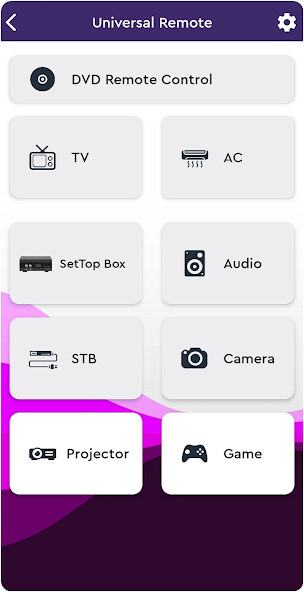
Run this app named All setTop box remote control using MyAndroid.
You can do it using our Android online emulator.
This Remote Control for All setTop box application very easy to download and install on the phone.
There are variety of remote of different model are available in the application which can be used as your remote select one of them and operate your TV.
It is always Simple to operate one remote than many remotes because it very comfortable, effective and time saving for everyone.
Multiple remote available for SetTop Box , AC , DVD , TV , Game , Projector , Camera etc.
How It Work :
Install Our All Set-Top Box Remote Control app from Play store.
Select your brand of Set-Top Box in the Set-Top Box list, search your device brand.
Select your brand of the Set-Top Box from the given list.
Wait until your connection is successful.
Then check Your Device is IR Infracted or not?
Features :
- Number keys
- Variety of remote
- Volume and channel control
- On/off and mute/unmute button
- Manual setting
- Easy to use
- Easy to connection
Functionality - This Remote contains all the basic functionality which a normal remote has.
Disclaimer - Set-Top Box Remote app is not an official product or entity of any Set Top Box Company or Corporation.
So share this Remote Control for All SettopBox application with your friends and loved ones.
Thank you!
There are variety of remote of different model are available in the application which can be used as your remote select one of them and operate your TV.
It is always Simple to operate one remote than many remotes because it very comfortable, effective and time saving for everyone.
Multiple remote available for SetTop Box , AC , DVD , TV , Game , Projector , Camera etc.
How It Work :
Install Our All Set-Top Box Remote Control app from Play store.
Select your brand of Set-Top Box in the Set-Top Box list, search your device brand.
Select your brand of the Set-Top Box from the given list.
Wait until your connection is successful.
Then check Your Device is IR Infracted or not?
Features :
- Number keys
- Variety of remote
- Volume and channel control
- On/off and mute/unmute button
- Manual setting
- Easy to use
- Easy to connection
Functionality - This Remote contains all the basic functionality which a normal remote has.
Disclaimer - Set-Top Box Remote app is not an official product or entity of any Set Top Box Company or Corporation.
So share this Remote Control for All SettopBox application with your friends and loved ones.
Thank you!
MyAndroid is not a downloader online for All setTop box remote control. It only allows to test online All setTop box remote control with apkid com.unix.settopbox.remote.control. MyAndroid provides the official Google Play Store to run All setTop box remote control online.
©2024. MyAndroid. All Rights Reserved.
By OffiDocs Group OU – Registry code: 1609791 -VAT number: EE102345621.