We provide Sharpen/Clear Underwater image online (apkid: com.under.water.app) in order to run this application in our online Android emulator.
Description:
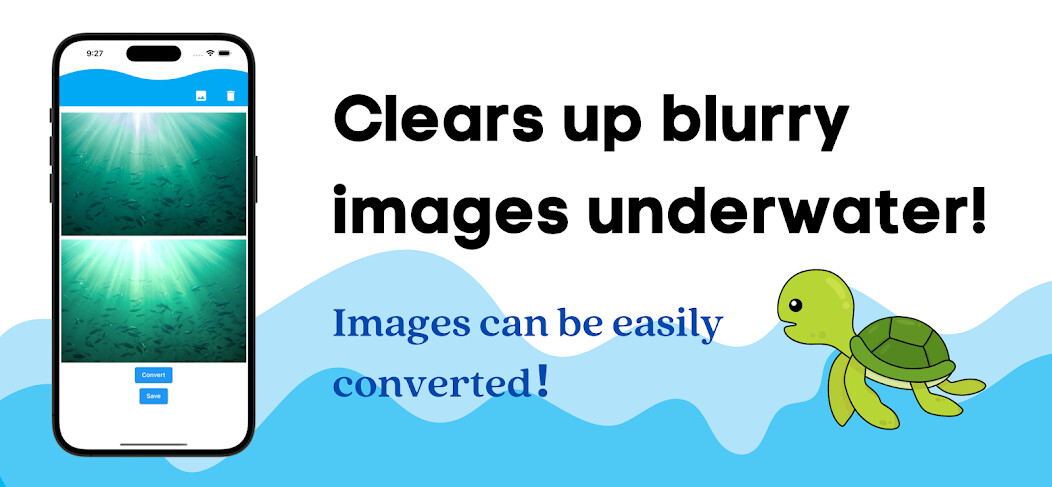
Run this app named Sharpen/Clear Underwater image using MyAndroid.
You can do it using our Android online emulator.
This application clarifies underwater and undersea images.
Overall
Colors can be strange underwater.
The image will have a blue-green tint and will not look clear.
This application corrects the color tones and uses algorithms to make them appear clearer.
What this app does internally
As you descent underwater The red color will disappear as the first thing which will make the image appear more blue and green.
By adjusting each color channel, the colors can be restored and make the image appear more natural with higher contrast.
This algorithm aims at doing this automatically.
The algorithm
1.
Calculate the average color for image.
2.
Hueshift the colors into the red channel until a minimum red average value of 60.
3.
Create RGB histogram with new red color.
4.
Find low threshold level and high threshold level.
5.
Normalize array so threshold level is equal to 0 and threshold high is equal to 255.
Special Thanks
Mr-Bhardwa7
https: //pub.dev/packages/underwater_image_color_correction
Overall
Colors can be strange underwater.
The image will have a blue-green tint and will not look clear.
This application corrects the color tones and uses algorithms to make them appear clearer.
What this app does internally
As you descent underwater The red color will disappear as the first thing which will make the image appear more blue and green.
By adjusting each color channel, the colors can be restored and make the image appear more natural with higher contrast.
This algorithm aims at doing this automatically.
The algorithm
1.
Calculate the average color for image.
2.
Hueshift the colors into the red channel until a minimum red average value of 60.
3.
Create RGB histogram with new red color.
4.
Find low threshold level and high threshold level.
5.
Normalize array so threshold level is equal to 0 and threshold high is equal to 255.
Special Thanks
Mr-Bhardwa7
https: //pub.dev/packages/underwater_image_color_correction
MyAndroid is not a downloader online for Sharpen/Clear Underwater image. It only allows to test online Sharpen/Clear Underwater image with apkid com.under.water.app. MyAndroid provides the official Google Play Store to run Sharpen/Clear Underwater image online.
©2024. MyAndroid. All Rights Reserved.
By OffiDocs Group OU – Registry code: 1609791 -VAT number: EE102345621.