We provide SmartClinix360 online (apkid: com.udhc.rpmsmartclinix) in order to run this application in our online Android emulator.
Description:
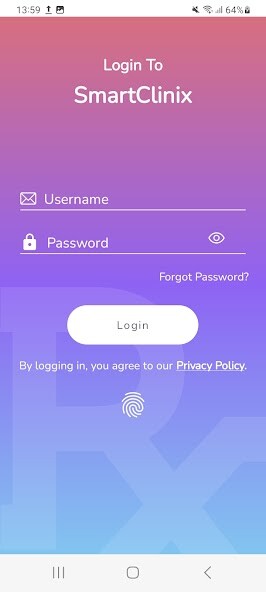
Run this app named SmartClinix360 using MyAndroid.
You can do it using our Android online emulator.
SmartClinix360 is a healthcare app that combines the best features of the patient and provider apps into one comprehensive platform.
Patients can use the app to manage their medications, track their vital signs, and participate in activity tracking programs.
Providers can use the app to add and update patients, send teleclinic invites, and view appointments.
SmartClinix360 is the perfect way to improve communication, coordination, and care for patients and providers alike.
Patient Side
Medications: Patients can use the Medications module to view a list of their current medications, including the name, dosage, frequency, and instructions.
They can also add new medications.
Vital Signs: Patients can use the Vital Signs module to track their blood pressure, heart rate, respiratory rate, temperature, and weight.
They can also view their historical vital signs data.
Activity Tracking: Patients can use the Activity Tracking module to track their physical activity, including steps taken, calories burned, and distance traveled.
They can also view their historical activity data.
Provider Side
Add, Update Patients: Providers can use the Add, Update Patients module to add new patients to their practice, update existing patient information.
Teleclinic Invites: Providers can use the Teleclinic Invites module to send teleclinic invites to patients.
Teleclinic invites allow patients to see a doctor virtually using Video chat.
View Appointments: Providers can use the View Appointments module to View appointments with patients.
Appointments can be booked in person, over the phone and from Web App.
Patients can use the app to manage their medications, track their vital signs, and participate in activity tracking programs.
Providers can use the app to add and update patients, send teleclinic invites, and view appointments.
SmartClinix360 is the perfect way to improve communication, coordination, and care for patients and providers alike.
Patient Side
Medications: Patients can use the Medications module to view a list of their current medications, including the name, dosage, frequency, and instructions.
They can also add new medications.
Vital Signs: Patients can use the Vital Signs module to track their blood pressure, heart rate, respiratory rate, temperature, and weight.
They can also view their historical vital signs data.
Activity Tracking: Patients can use the Activity Tracking module to track their physical activity, including steps taken, calories burned, and distance traveled.
They can also view their historical activity data.
Provider Side
Add, Update Patients: Providers can use the Add, Update Patients module to add new patients to their practice, update existing patient information.
Teleclinic Invites: Providers can use the Teleclinic Invites module to send teleclinic invites to patients.
Teleclinic invites allow patients to see a doctor virtually using Video chat.
View Appointments: Providers can use the View Appointments module to View appointments with patients.
Appointments can be booked in person, over the phone and from Web App.
MyAndroid is not a downloader online for SmartClinix360. It only allows to test online SmartClinix360 with apkid com.udhc.rpmsmartclinix. MyAndroid provides the official Google Play Store to run SmartClinix360 online.
©2024. MyAndroid. All Rights Reserved.
By OffiDocs Group OU – Registry code: 1609791 -VAT number: EE102345621.