We provide UcakCRM online (apkid: com.ucakyazilim.ucakcrm) in order to run this application in our online Android emulator.
Description:
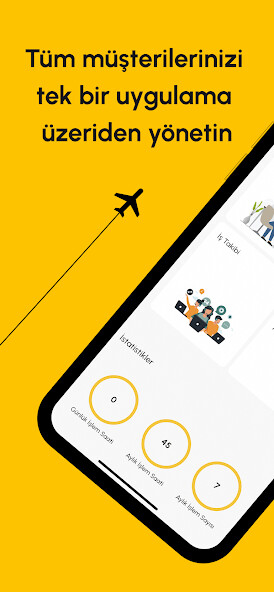
Run this app named UcakCRM using MyAndroid.
You can do it using our Android online emulator.
UAK CRM Team Management provides an infrastructure where you can communicate within the company, track and report the tasks assigned to the personnel.
You can create your business plans according to your business packages with flexibly designed transaction types.
Provide your personnel with e-mail, telephone, online correspondence applications, face-to-face etc.
You can follow all your work by assigning tasks on a single platform without assigning tasks in different ways.
You can assign tasks to your personnel through the application and follow the status of these tasks.
By associating the tasks you will give with a project or a customer, you can follow which work steps are done in that project or customer, which work steps are waiting for which personnel.
Thanks to the project and customer connection, you can follow who in the team provides service to that project or customer and how many man/days or man/hours.
From the Pending Tasks screen, the user can see the tasks assigned to him and direct these tasks to another user or provide the entry of the processes related to that task.
Thanks to the task completion screen, users can also enter records of other operations they have performed, apart from the tasks in the pending task list.
Users can report only their own records, and administrators can report records of users connected to them or records of all users.
You can create your business plans according to your business packages with flexibly designed transaction types.
Provide your personnel with e-mail, telephone, online correspondence applications, face-to-face etc.
You can follow all your work by assigning tasks on a single platform without assigning tasks in different ways.
You can assign tasks to your personnel through the application and follow the status of these tasks.
By associating the tasks you will give with a project or a customer, you can follow which work steps are done in that project or customer, which work steps are waiting for which personnel.
Thanks to the project and customer connection, you can follow who in the team provides service to that project or customer and how many man/days or man/hours.
From the Pending Tasks screen, the user can see the tasks assigned to him and direct these tasks to another user or provide the entry of the processes related to that task.
Thanks to the task completion screen, users can also enter records of other operations they have performed, apart from the tasks in the pending task list.
Users can report only their own records, and administrators can report records of users connected to them or records of all users.
MyAndroid is not a downloader online for UcakCRM. It only allows to test online UcakCRM with apkid com.ucakyazilim.ucakcrm. MyAndroid provides the official Google Play Store to run UcakCRM online.
©2024. MyAndroid. All Rights Reserved.
By OffiDocs Group OU – Registry code: 1609791 -VAT number: EE102345621.