We provide TummyPe - Delivery Boy App online (apkid: com.tummypedelivery) in order to run this application in our online Android emulator.
Description:
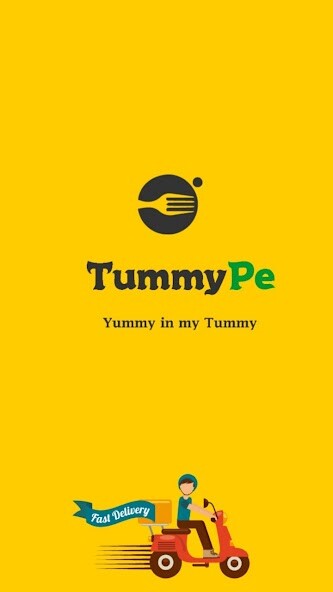
Run this app named TummyPe - Delivery Boy App using MyAndroid.
You can do it using our Android online emulator.
Admin/Store owner will create an account for Delivery persons and assign the orders through the admin panel.
This app is exclusively for delivery boys, enabling them to accept delivery orders, assigned by admin owners.
Once the order is accepted, the delivery boy can update the status of the delivery at various stages through this app.
Key App Functionalities:
- Once the order is assigned by the admin, the delivery boy will get notified with a beep sound and pop-up notification even if the app is not open.
- Delivery boys can view the order details assigned by the admin and can Accept/Decline the orders.
- Assigned Orders will remain in the Waiting list until the delivery boy Accepts/Declines the order.
- Once an order is accepted by the delivery boy, it will be moved to the Active orders list.
- Delivery boys can view/filter the list of orders available in theirActive list.
- Click to view detailed information of the Order and check the payment status - Paid / Cash to be collected.
- Admin can view the order status updated by the delivery boy from the backend.
- Order status categorized as Accepted, Picked Up Order, Started, On the way, On Hold, Delivered.
- Fulfilled orders will be moved to the Order history screen.
This app is exclusively for delivery boys, enabling them to accept delivery orders, assigned by admin owners.
Once the order is accepted, the delivery boy can update the status of the delivery at various stages through this app.
Key App Functionalities:
- Once the order is assigned by the admin, the delivery boy will get notified with a beep sound and pop-up notification even if the app is not open.
- Delivery boys can view the order details assigned by the admin and can Accept/Decline the orders.
- Assigned Orders will remain in the Waiting list until the delivery boy Accepts/Declines the order.
- Once an order is accepted by the delivery boy, it will be moved to the Active orders list.
- Delivery boys can view/filter the list of orders available in theirActive list.
- Click to view detailed information of the Order and check the payment status - Paid / Cash to be collected.
- Admin can view the order status updated by the delivery boy from the backend.
- Order status categorized as Accepted, Picked Up Order, Started, On the way, On Hold, Delivered.
- Fulfilled orders will be moved to the Order history screen.
MyAndroid is not a downloader online for TummyPe - Delivery Boy App. It only allows to test online TummyPe - Delivery Boy App with apkid com.tummypedelivery. MyAndroid provides the official Google Play Store to run TummyPe - Delivery Boy App online.
©2024. MyAndroid. All Rights Reserved.
By OffiDocs Group OU – Registry code: 1609791 -VAT number: EE102345621.