We provide Trexo Wheels v2 online (apkid: com.trexo.wheelsv2) in order to run this application in our online Android emulator.
Description:
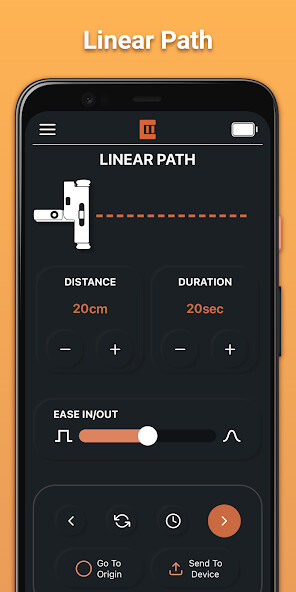
Run this app named Trexo Wheels v2 using MyAndroid.
You can do it using our Android online emulator.
With Trexo Wheels V2 App, you can control and program Trexo Wheels remotely.
Trexo Wheels app connects your phone through Bluetooth instantly to Trexo Wheels when you unfold the device.
With its intuitive interface the app makes it a breeze to control your Trexo Wheels.
Program and execute Linear and Circular paths.
Each motion can be turned to a Time-lapse or Stopmotion shot with click of a button.
Whats new?
With the Trexo Wheels V2 App user interface improved.
NEW Turntable mode
Slice and degree features, designed for 360 product photography.
Continuous mode for 360 product videography.
NEW Stopmotion feature.
Minor bug fixes and improvements.
Trexo Wheels app connects your phone through Bluetooth instantly to Trexo Wheels when you unfold the device.
With its intuitive interface the app makes it a breeze to control your Trexo Wheels.
Program and execute Linear and Circular paths.
Each motion can be turned to a Time-lapse or Stopmotion shot with click of a button.
Whats new?
With the Trexo Wheels V2 App user interface improved.
NEW Turntable mode
Slice and degree features, designed for 360 product photography.
Continuous mode for 360 product videography.
NEW Stopmotion feature.
Minor bug fixes and improvements.
MyAndroid is not a downloader online for Trexo Wheels v2. It only allows to test online Trexo Wheels v2 with apkid com.trexo.wheelsv2. MyAndroid provides the official Google Play Store to run Trexo Wheels v2 online.
©2024. MyAndroid. All Rights Reserved.
By OffiDocs Group OU – Registry code: 1609791 -VAT number: EE102345621.