We provide Acme Point of Sale online (apkid: com.totalbusinessware.acmepointofsale) in order to run this application in our online Android emulator.
Description:
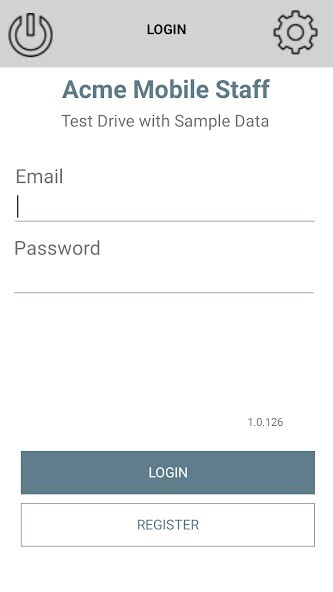
Run this app named Acme Point of Sale using MyAndroid.
You can do it using our Android online emulator.
Added productivity for users of Acme Point of Sale desktop app.
-Change item prices.
-Save time and increase sales by printing beautiful item signs and labels.
-Add quantity breaks to items.
-Schedules Sale Prices
-Add/remove items from TPR
-Add items to mix & Match pricing groups.
-Review items to see which ones need to have an image assigned,
-Works seamlessly with the Acme Bar Code Detective to source item information and thumbnail images.
-Add new items or edit existing ones, "on the fly" while walking the sore or stock room.
-Count inventory more accurately and in fraction of the time it used to take.
-Create and receive purchase orders.
-Change item prices.
-Save time and increase sales by printing beautiful item signs and labels.
-Add quantity breaks to items.
-Schedules Sale Prices
-Add/remove items from TPR
-Add items to mix & Match pricing groups.
-Review items to see which ones need to have an image assigned,
-Works seamlessly with the Acme Bar Code Detective to source item information and thumbnail images.
-Add new items or edit existing ones, "on the fly" while walking the sore or stock room.
-Count inventory more accurately and in fraction of the time it used to take.
-Create and receive purchase orders.
MyAndroid is not a downloader online for Acme Point of Sale. It only allows to test online Acme Point of Sale with apkid com.totalbusinessware.acmepointofsale. MyAndroid provides the official Google Play Store to run Acme Point of Sale online.
©2024. MyAndroid. All Rights Reserved.
By OffiDocs Group OU – Registry code: 1609791 -VAT number: EE102345621.