We provide SoftPlayer - Player All Format online (apkid: com.topmedia.toplayer) in order to run this application in our online Android emulator.
Description:
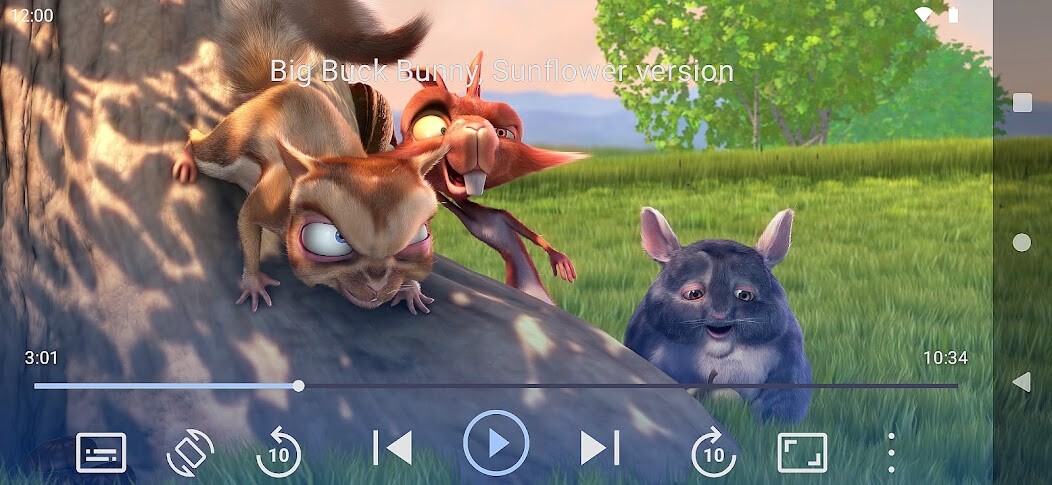
Run this app named SoftPlayer - Player All Format using MyAndroid.
You can do it using our Android online emulator.
You can smoothly play all Video and audio file formats, network shares and drives, and DVD ISOs with the highest quality without ads and in-app purchases.
[Key Features]
Supports all Video formats, including MKV, MP4, MOV, M4V, AVI, FLV, WMV, RMVB, TS, 3GP, etc.
Supports all audio formats, including MP3, WAV, AIFF, FLAC, AAC, WV, APE, WMA, OGG, etc.
Has a media library for audio and Video files, and allows to browse folders directly.
Supports casting videos and music to android TV with Chromecast easily.
Supports playing videos on the background like a music playback.
All codecs are included with no separate downloads.
Supports changing media speed from 0.25 to 4.0.
Supports multi-track audio and subtitles.
Supports subtitle downloader.
Play Video in pop-up window or split screen.
Repeatedly play a section from point A to point B.
Create Video Playlist and add your favourite videos to it.
Easily zoom in and out by pinching and swiping across the screen.
Supports adding bookmark to playback any sections you wish to see again.
Supports Multi playback option like auto-rotation, aspect-ratio, screen-lock, etc.
Easy to control volume, brightness and playing progress by sliding on playback screen.
dark and light theme mode which can help you watch videos while saving your phones battery.
[Permissions]
"INTERNET" in order to download subtitle.
"VIBRATE" in order to give feedback on the controls.
"MODIFY_AUDIO_SETTINGS", in order to change audio volume.
"WRITE_SETTINGS", in order to allow you to change your audio ringtone.
"SYSTEM_ALERT_WINDOW" in order to play videos in picture-in-picture mode.
"BLUETOOTH" in order to improve audio sync when Bluetooth headset is connected.
"WAKE_LOCK" in order to prevent your phone from going to sleep when watching a video.
"ACCESS_NETWORK_STATE", in order to open network streams and connect to an android TV.
"READ_EXTERNAL_STORAGE" in order to read your media files in your primary and secondary storages.
"WRITE_EXTERNAL_STORAGE" in order to rename or delete your media files and to store the downloaded subtitles.
*You may use the basic service without agreeing to some of the permissions.
However, features that require the permissions will not be available.
[Key Features]
Supports all Video formats, including MKV, MP4, MOV, M4V, AVI, FLV, WMV, RMVB, TS, 3GP, etc.
Supports all audio formats, including MP3, WAV, AIFF, FLAC, AAC, WV, APE, WMA, OGG, etc.
Has a media library for audio and Video files, and allows to browse folders directly.
Supports casting videos and music to android TV with Chromecast easily.
Supports playing videos on the background like a music playback.
All codecs are included with no separate downloads.
Supports changing media speed from 0.25 to 4.0.
Supports multi-track audio and subtitles.
Supports subtitle downloader.
Play Video in pop-up window or split screen.
Repeatedly play a section from point A to point B.
Create Video Playlist and add your favourite videos to it.
Easily zoom in and out by pinching and swiping across the screen.
Supports adding bookmark to playback any sections you wish to see again.
Supports Multi playback option like auto-rotation, aspect-ratio, screen-lock, etc.
Easy to control volume, brightness and playing progress by sliding on playback screen.
dark and light theme mode which can help you watch videos while saving your phones battery.
[Permissions]
"INTERNET" in order to download subtitle.
"VIBRATE" in order to give feedback on the controls.
"MODIFY_AUDIO_SETTINGS", in order to change audio volume.
"WRITE_SETTINGS", in order to allow you to change your audio ringtone.
"SYSTEM_ALERT_WINDOW" in order to play videos in picture-in-picture mode.
"BLUETOOTH" in order to improve audio sync when Bluetooth headset is connected.
"WAKE_LOCK" in order to prevent your phone from going to sleep when watching a video.
"ACCESS_NETWORK_STATE", in order to open network streams and connect to an android TV.
"READ_EXTERNAL_STORAGE" in order to read your media files in your primary and secondary storages.
"WRITE_EXTERNAL_STORAGE" in order to rename or delete your media files and to store the downloaded subtitles.
*You may use the basic service without agreeing to some of the permissions.
However, features that require the permissions will not be available.
MyAndroid is not a downloader online for SoftPlayer - Player All Format. It only allows to test online SoftPlayer - Player All Format with apkid com.topmedia.toplayer. MyAndroid provides the official Google Play Store to run SoftPlayer - Player All Format online.
©2024. MyAndroid. All Rights Reserved.
By OffiDocs Group OU – Registry code: 1609791 -VAT number: EE102345621.