We provide Digital Clock - table clock online (apkid: com.tooltoolnam.digitalclock) in order to run this application in our online Android emulator.
Description:
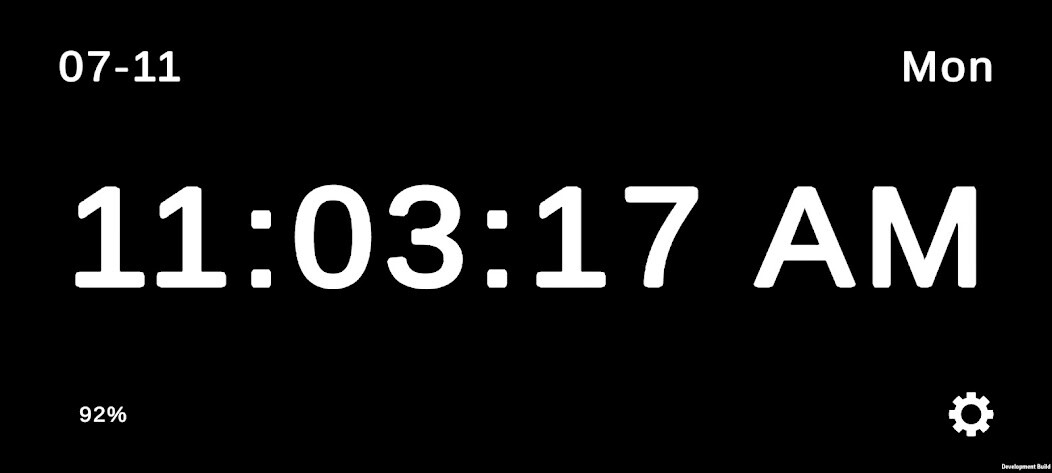
Run this app named Digital Clock - table clock using MyAndroid.
You can do it using our Android online emulator.
It is a table clock app with a really basic design.
Both landscape and portrait modes are supported.
You can adjust the font size.
The screen does not turn off while the clock is displayed.
Supports current time, date, day of the week, and battery notation.
Each option supports size, mark type, and ON/OFF possible
You can directly adjust the text transparency.
(Change text alpha)
[Option type]
1) Text transparency option
2) Time display option
- Time 24 hours / 12 hours display adjustable
- You can select whether to display in seconds or not
- Time text size adjustable
3) Date display option
- Date display can be turned on or off
- Supports multiple notations for Year, Month, Day order.
(YYYY/MM/DD, DD/MM/YYYY, MM/DD/YYYY, MM/DD, DD/MM)
- Date text size adjustable
4) Day of week display option
: You can turn on/off the day of the week.
: The day text size is the same as the date size.
5) Battery marking option
: On/Off selection function
[Contact Us]
[email protected]
Both landscape and portrait modes are supported.
You can adjust the font size.
The screen does not turn off while the clock is displayed.
Supports current time, date, day of the week, and battery notation.
Each option supports size, mark type, and ON/OFF possible
You can directly adjust the text transparency.
(Change text alpha)
[Option type]
1) Text transparency option
2) Time display option
- Time 24 hours / 12 hours display adjustable
- You can select whether to display in seconds or not
- Time text size adjustable
3) Date display option
- Date display can be turned on or off
- Supports multiple notations for Year, Month, Day order.
(YYYY/MM/DD, DD/MM/YYYY, MM/DD/YYYY, MM/DD, DD/MM)
- Date text size adjustable
4) Day of week display option
: You can turn on/off the day of the week.
: The day text size is the same as the date size.
5) Battery marking option
: On/Off selection function
[Contact Us]
[email protected]
MyAndroid is not a downloader online for Digital Clock - table clock. It only allows to test online Digital Clock - table clock with apkid com.tooltoolnam.digitalclock. MyAndroid provides the official Google Play Store to run Digital Clock - table clock online.
©2024. MyAndroid. All Rights Reserved.
By OffiDocs Group OU – Registry code: 1609791 -VAT number: EE102345621.