We provide Memorize it: Task Manager online (apkid: com.todos.daily.tasks.planner.tasks.manager) in order to run this application in our online Android emulator.
Description:
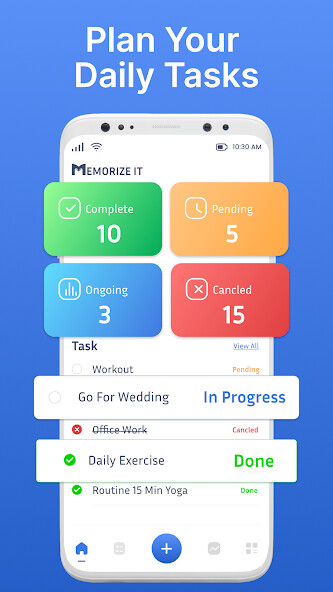
Run this app named Memorize it: Task Manager using MyAndroid.
You can do it using our Android online emulator.
Memorize It is a delightfully simple yet powerful task planner and to-do list app.
Now, be organize when it comes to work and life.
Task Manager - .one of the best apps you can use to plan your personal and work schedules.
The app has a lot of task management features, and its user interface is nothing short of stellar.
Use Todoist to:
Reach that mental clarity youve been longing for by using Quick Add to capture and schedule to-do list tasks the moment they pop into your head.
Add tasks to your to-do list like Read work emails every day at 10pm and stay connected with your daily tasks to finish them later.
Available on any device, with apps, extensions, and widgets Daily planner will quickly become your go-to task planner for getting work and life organized.
Add shopping items into new task then later double check and finish your shopping without forgetting any item.
Add Quick links or daily tasks to list and later finish it.
Once you start a task then Task Manager will keep track of time and will show time you have spent on each task.
Now you will also have analytics of the tasks by choosing the month for which you want to load the complete list of it.
Why youll love it on Android
Task Manager is beautifully designed, simple to get started and intuitive to use.
Stay organized from your to-do list via your phone.
Use Todoist to plan or track anything
Daily reminders
Habit tracker
Daily planner
Weekly planner
Holiday planner
Grocery list
Task manager
Study planner
Shopping list
Task management
To-do list
And more
Todoist is flexible and loaded with features so that no matter what you require from your task planner or to-do list, Todoist can help you organize your work and life.
Now, be organize when it comes to work and life.
Task Manager - .one of the best apps you can use to plan your personal and work schedules.
The app has a lot of task management features, and its user interface is nothing short of stellar.
Use Todoist to:
Reach that mental clarity youve been longing for by using Quick Add to capture and schedule to-do list tasks the moment they pop into your head.
Add tasks to your to-do list like Read work emails every day at 10pm and stay connected with your daily tasks to finish them later.
Available on any device, with apps, extensions, and widgets Daily planner will quickly become your go-to task planner for getting work and life organized.
Add shopping items into new task then later double check and finish your shopping without forgetting any item.
Add Quick links or daily tasks to list and later finish it.
Once you start a task then Task Manager will keep track of time and will show time you have spent on each task.
Now you will also have analytics of the tasks by choosing the month for which you want to load the complete list of it.
Why youll love it on Android
Task Manager is beautifully designed, simple to get started and intuitive to use.
Stay organized from your to-do list via your phone.
Use Todoist to plan or track anything
Daily reminders
Habit tracker
Daily planner
Weekly planner
Holiday planner
Grocery list
Task manager
Study planner
Shopping list
Task management
To-do list
And more
Todoist is flexible and loaded with features so that no matter what you require from your task planner or to-do list, Todoist can help you organize your work and life.
MyAndroid is not a downloader online for Memorize it: Task Manager. It only allows to test online Memorize it: Task Manager with apkid com.todos.daily.tasks.planner.tasks.manager. MyAndroid provides the official Google Play Store to run Memorize it: Task Manager online.
©2024. MyAndroid. All Rights Reserved.
By OffiDocs Group OU – Registry code: 1609791 -VAT number: EE102345621.