We provide Task Planner To Do Lists online (apkid: com.todo.daily.task.planner.manager.reminders.app) in order to run this application in our online Android emulator.
Description:
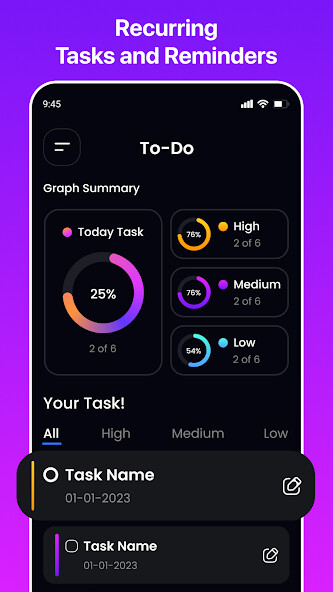
Run this app named Task Planner To Do Lists using MyAndroid.
You can do it using our Android online emulator.
Task Planner & To-Do List App
Task Planner and To-Do list apps lets you organise your tasks in a completely different way.
Get started in no time, quickly and easily add new tasks as you think of them using quick add,
FREE & OFFLINE
The Task planner app is an offline, full-featured, FREE app that does not expire, with all its functions enabled.
Stop wasting time on paper daily planners, start using electronics.
The application has a convenient day feed and calendar.
Use reminders so that ToDo can be delivered at the right time and with actionable notifications there is no need to open the app, simply mark a task as done.
Easy to get started with its clean, intuitive design.
TODO APP MAIN FEATURES INCLUDES
Daily Task Planner List
To-Do List for upcoming days
Calendar wise sorting
Export/ Import all tasks list
Add task to favourite
To edit tasks
Recover deleted tasks
To move tasks as per priority
Search specific tasks from planner
Device to device sync - Use Reminders on your tablet and phone.
Home screen widgets - Interact with Reminders quickly and easily from your home screen.
Custom filters - Build your own filtered lists based on your criteria.
Backup and restore - want to stay in control of your backups? Use the Backup/Restore option Settings.
Support - Got a question, just ask.
Tags - Tag your reminders.
Create filters based on tags.
PLANS FOR THE DAY
Creating a daily to-do list.
Setting up reminders.
Auto move tasks to tomorrow.
Work without the internet.
Task Planner and planner app.
You can create to-do lists and set reminders to ensure you don't miss important tasks.
TODO CALENDAR
View and create to do list and task list on day with a calendar you can view tasks, count on days, add new tasks and edit created tasks.
Calendars have 2 types of sorting: Week wise and Month wise.
Get a clear overview of your schedule, weeks or months ahead in the to-do calendar - Day Planner for free.
Third-party calendars can also be integrated, such as Google calendar, Outlook, etc.
ORGANISE YOUR TIME WITH TODO APP
For the best organisation of their time, you can do the following actions:
Create a to-do list
Add reminders
Cross out tasks as they are completed recurring tasks.
Control the instructions of your team.
Create checklists with shopping lists, sequence of execution and more.
Set tasks to repeat, thereby simplifying the execution of regular tasks.
Repetitive tasks will help automate work.
Monitor the implementation of personal affairs and assignments to the team
Remember important appointments and events thanks to reminders and notifications
Distribute all your tasks in a diary
Complete projects independently or in a team on time
A task planner and to-do list app can help you stay organized and on top of your tasks.
With an offline to-do list app, you can manage your tasks without an internet connection.
Reminders are a great way to ensure that you don't forget important tasks.
A calendar in your to-do list app can help you plan your tasks and stay on schedule.
A daily planner can help you stay focused and manage your time effectively.
Backup and restore options are important to ensure that you don't lose your data.
Tags can help you categorize your tasks and find them easily.
Productivity can be improved with the help of a task planner and to-do list app.
Time management can be made easier with the use of a to-do list app.
A to-do list app can also be helpful for team collaboration, allowing you to assign and track tasks.
NOTE FOR RECOMMENDATION
We are glad that you are joining the community of effective people who achieve their goals and use Task Planner & ToDo task app for self-organisation!
Feel free to email us at [email protected] if you have an idea for a feature or need assistance with an issue.
MyAndroid is not a downloader online for Task Planner To Do Lists. It only allows to test online Task Planner To Do Lists with apkid com.todo.daily.task.planner.manager.reminders.app. MyAndroid provides the official Google Play Store to run Task Planner To Do Lists online.
©2024. MyAndroid. All Rights Reserved.
By OffiDocs Group OU – Registry code: 1609791 -VAT number: EE102345621.