We provide T? ?i?n N�i - T? ?i?n d�nh cho online (apkid: com.toan.dict) in order to run this application in our online Android emulator.
Description:
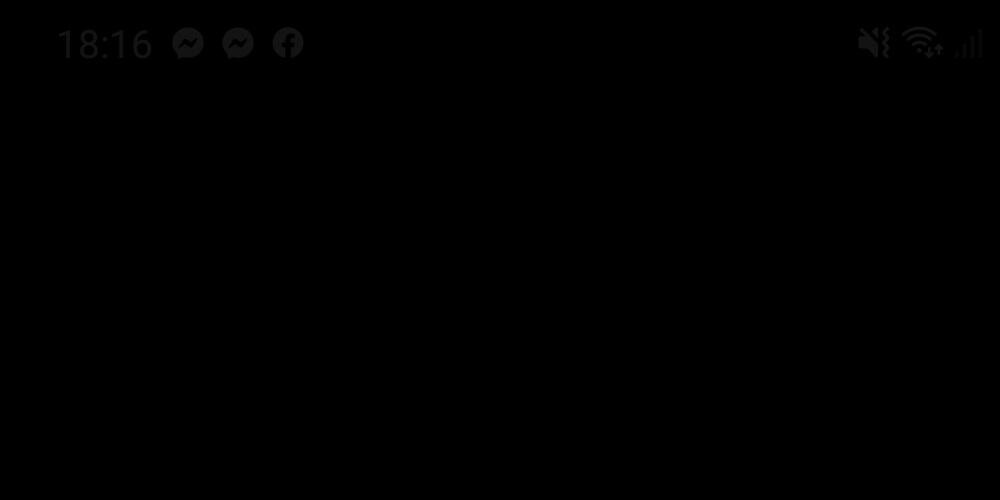
Run this app named T? ?i?n Nói - T? ?i?n dà nh cho using MyAndroid.
You can do it using our Android online emulator.
With over 130 thousand English / Vietnamese words and over 30 thousand Vietnamese / English words, I hope this will be a useful dictionary for blind people like me.
Because this is an application created specifically for the visually impaired, the interface is very simple and easy to manipulate.
You can read through the instructions below for how to use.
To use, You launch the application.
In the main interface, you need to enter the word into the input box, then press the "English / Vietnamese" or "Vietnamese / English" respectively to look up the meaning of the word.
When the search is successful, a dialog box showing meaning appears.
You can swipe to read the meaning or press the "Back" button to return to the main screen.
In addition, you can also use the buttons:
- "Hear the meaning" to hear the entire meaning and examples of the word.
- "Previous meaning" to read the previous sentence in the result.
- "Next" to read the next sentence in the result.
In addition, when entering words to look up, you can touch the "search" button at the keyboard to hear the words being entered.
Note: If normal people want to use without fault.
Please install Google's "Text-to-speech" tool.
P / S: I am a blind person, so the application created will not be very beautiful so you guys sympathize and do not give me 1 star because of eye contact.
Because this is an application created specifically for the visually impaired, the interface is very simple and easy to manipulate.
You can read through the instructions below for how to use.
To use, You launch the application.
In the main interface, you need to enter the word into the input box, then press the "English / Vietnamese" or "Vietnamese / English" respectively to look up the meaning of the word.
When the search is successful, a dialog box showing meaning appears.
You can swipe to read the meaning or press the "Back" button to return to the main screen.
In addition, you can also use the buttons:
- "Hear the meaning" to hear the entire meaning and examples of the word.
- "Previous meaning" to read the previous sentence in the result.
- "Next" to read the next sentence in the result.
In addition, when entering words to look up, you can touch the "search" button at the keyboard to hear the words being entered.
Note: If normal people want to use without fault.
Please install Google's "Text-to-speech" tool.
P / S: I am a blind person, so the application created will not be very beautiful so you guys sympathize and do not give me 1 star because of eye contact.
MyAndroid is not a downloader online for T? ?i?n N�i - T? ?i?n d�nh cho. It only allows to test online T? ?i?n N�i - T? ?i?n d�nh cho with apkid com.toan.dict. MyAndroid provides the official Google Play Store to run T? ?i?n N�i - T? ?i?n d�nh cho online.
©2024. MyAndroid. All Rights Reserved.
By OffiDocs Group OU – Registry code: 1609791 -VAT number: EE102345621.