We provide Easy Document Scanner : Scan QR Code online (apkid: com.tigarappstudio.easydocumentscanner) in order to run this application in our online Android emulator.
Description:
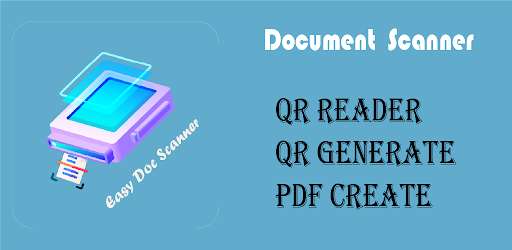
Run this app named Easy Document Scanner : Scan QR Code using MyAndroid.
You can do it using our Android online emulator.
You can scan documents, receipts, photos, reports, or anything by using Easy Document Scanner App.
If you need to use documents scanner at the office very frequently, but it is clumsy and have something does not work exactly the way you want.
Try our Easy Document Scanner App on your Android mobile phone.
PDF Scan is the app that will save you tons of time.
Would you like to keep your entire office in your pocket and increase your productivity at work?
Use Easy Document Scanner app features to handle your paperwork with ease.
Say goodbye to huge and ugly copy machines and get this ultra-fast scanner app for free now.
HOW IT WORKS
With the Easy Scan scanner app, you can make anything scannable.
Use the PDF scanner to quickly create a photo scan or PDF scan.
Scan any document and convert to PDF.
Scan your document report etc.
Enhance the scan quality automatically/Manually Adjust .
Enhancement includes smart cropping.
Optimize your PDF into modes like B/W, Lighten, Color and dark.
Turn scans into clear and and sharp PDF.
Arrange your doc in folder and sub folders.
Share PDF/JPEG files.
Print and fax the scanned doc directly from the app.
Upload docs to the cloud like Google Drive, Dropbox etc.
Scan QR Code/Bar-code.
Create QR Code.
Share scanned QR Code.
Turns your old documents into a clear and sharp one by removing the noise.
Can create PDF in different sizes from A1 to A-6 and like Postcard, letter ,Note etc.
ALL Features:
1.Convert All Kinds of Documents to PDFs
Easily scan & convert all kinds of documents to PDF format in a simple tap - receipts, invoices, notes, documents, photos, business cards, certificates, whiteboards, etc.
The scan results can be printed out instantly via Cloud Print.
2.Easily Share Scanned Files
Conveniently share scanned files in PDF or JPEG formats with friends via Email, or post them on social media.
Save and view the scanned files anytime, anywhere.
3.Professional Quality Scan Results
Its precise border detecting, smart cropping, and auto enhancing features ensure the PDF outputs clear, sharp, and high-resolution.
Multiple filter options are also provided to further optimize the scan results - photo, document, clear, color, black & white.
4.Extract Texts from Images Accurately
The integrated OCR (optical character recognition) technology can precisely recognize and extract texts from papers and images.
After extraction, you can edit, copy, search, and share the texts for free.
Document Scanner app allows you to add electronic signatures to the scan results.
Easily sign your PDFs before sending and printing them!
6.Add Security Watermarks
You can add security watermarks to protect your files.
Mark scanned files with customized watermarks at any time!
7.Search Files Quickly
Thanks to its quick search feature, you can quickly find your target files among multiple category folders by entering keywords; its OCR search feature can help you find texts inside notes and images in the shortest time.
8.Easy and Useful File Management Tools
Supports creating subfolders to help you categorize messy documents.
Its amazing searching, sorting, and adding notes features can help you quickly find the document you want.
9.Convenient Documents Editing
Add or delete one page or the entire document; adjust the layout of documents; set page sizes of your PDF (Letter, Legal, A4, and more), all are supported!
Download Easy Document Scanner App and enjoy ALL FEATURES FOR FREE!
If you need to use documents scanner at the office very frequently, but it is clumsy and have something does not work exactly the way you want.
Try our Easy Document Scanner App on your Android mobile phone.
PDF Scan is the app that will save you tons of time.
Would you like to keep your entire office in your pocket and increase your productivity at work?
Use Easy Document Scanner app features to handle your paperwork with ease.
Say goodbye to huge and ugly copy machines and get this ultra-fast scanner app for free now.
HOW IT WORKS
With the Easy Scan scanner app, you can make anything scannable.
Use the PDF scanner to quickly create a photo scan or PDF scan.
Scan any document and convert to PDF.
Scan your document report etc.
Enhance the scan quality automatically/Manually Adjust .
Enhancement includes smart cropping.
Optimize your PDF into modes like B/W, Lighten, Color and dark.
Turn scans into clear and and sharp PDF.
Arrange your doc in folder and sub folders.
Share PDF/JPEG files.
Print and fax the scanned doc directly from the app.
Upload docs to the cloud like Google Drive, Dropbox etc.
Scan QR Code/Bar-code.
Create QR Code.
Share scanned QR Code.
Turns your old documents into a clear and sharp one by removing the noise.
Can create PDF in different sizes from A1 to A-6 and like Postcard, letter ,Note etc.
ALL Features:
1.Convert All Kinds of Documents to PDFs
Easily scan & convert all kinds of documents to PDF format in a simple tap - receipts, invoices, notes, documents, photos, business cards, certificates, whiteboards, etc.
The scan results can be printed out instantly via Cloud Print.
2.Easily Share Scanned Files
Conveniently share scanned files in PDF or JPEG formats with friends via Email, or post them on social media.
Save and view the scanned files anytime, anywhere.
3.Professional Quality Scan Results
Its precise border detecting, smart cropping, and auto enhancing features ensure the PDF outputs clear, sharp, and high-resolution.
Multiple filter options are also provided to further optimize the scan results - photo, document, clear, color, black & white.
4.Extract Texts from Images Accurately
The integrated OCR (optical character recognition) technology can precisely recognize and extract texts from papers and images.
After extraction, you can edit, copy, search, and share the texts for free.
Document Scanner app allows you to add electronic signatures to the scan results.
Easily sign your PDFs before sending and printing them!
6.Add Security Watermarks
You can add security watermarks to protect your files.
Mark scanned files with customized watermarks at any time!
7.Search Files Quickly
Thanks to its quick search feature, you can quickly find your target files among multiple category folders by entering keywords; its OCR search feature can help you find texts inside notes and images in the shortest time.
8.Easy and Useful File Management Tools
Supports creating subfolders to help you categorize messy documents.
Its amazing searching, sorting, and adding notes features can help you quickly find the document you want.
9.Convenient Documents Editing
Add or delete one page or the entire document; adjust the layout of documents; set page sizes of your PDF (Letter, Legal, A4, and more), all are supported!
Download Easy Document Scanner App and enjoy ALL FEATURES FOR FREE!
MyAndroid is not a downloader online for Easy Document Scanner : Scan QR Code. It only allows to test online Easy Document Scanner : Scan QR Code with apkid com.tigarappstudio.easydocumentscanner. MyAndroid provides the official Google Play Store to run Easy Document Scanner : Scan QR Code online.
©2024. MyAndroid. All Rights Reserved.
By OffiDocs Group OU – Registry code: 1609791 -VAT number: EE102345621.