We provide The Digital Clock online (apkid: com.theclock.thedigitalclock) in order to run this application in our online Android emulator.
Description:
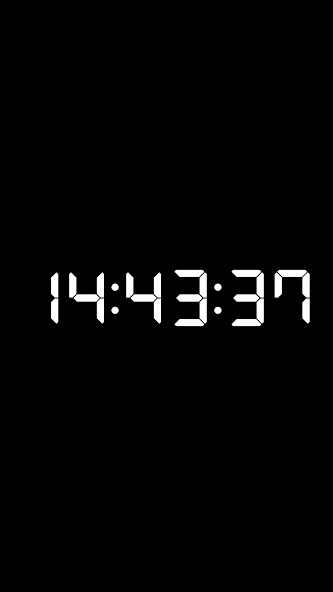
Run this app named The Digital Clock using MyAndroid.
You can do it using our Android online emulator.
What can you do with "The Digital Clock" app?
Display a digital clock on the entire screen
No ads when the clock is displayed
Both portrait and landscape orientations supported
Background color, text color, font, second display, time display (24h, 12h) can be changed
It's the perfect app for just keeping a digital clock.
No ads are displayed when the clock is displayed! It also supports portrait and landscape orientations and can be used for many purposes.
About the clock appearance change function
You can select your favorite color for the background color and text color.
You can choose from two types of fonts: normal and digital.
You can select whether to display seconds.
(24h, 12h) can also be changed as you like.
Customize your favorite color and enjoy your own digital clock!
Display a digital clock on the entire screen
No ads when the clock is displayed
Both portrait and landscape orientations supported
Background color, text color, font, second display, time display (24h, 12h) can be changed
It's the perfect app for just keeping a digital clock.
No ads are displayed when the clock is displayed! It also supports portrait and landscape orientations and can be used for many purposes.
About the clock appearance change function
You can select your favorite color for the background color and text color.
You can choose from two types of fonts: normal and digital.
You can select whether to display seconds.
(24h, 12h) can also be changed as you like.
Customize your favorite color and enjoy your own digital clock!
MyAndroid is not a downloader online for The Digital Clock. It only allows to test online The Digital Clock with apkid com.theclock.thedigitalclock. MyAndroid provides the official Google Play Store to run The Digital Clock online.
©2024. MyAndroid. All Rights Reserved.
By OffiDocs Group OU – Registry code: 1609791 -VAT number: EE102345621.