We provide iCareFone for LINE Transfer online (apkid: com.tenorshare.transfer.line) in order to run this application in our online Android emulator.
Description:
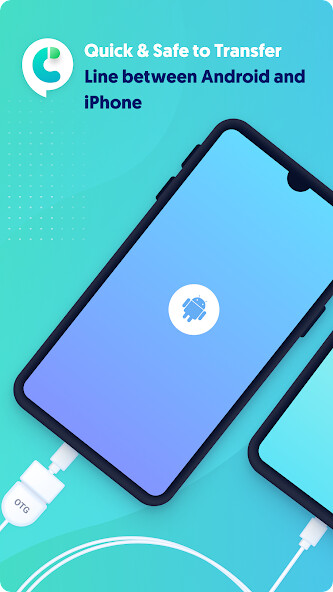
Run this app named iCareFone for LINE Transfer using MyAndroid.
You can do it using our Android online emulator.
Looking for a way to directly transfer LINE data across devices? The iCareFone for LINE App helps you quickly transfer LINE data from Android to iPhone without a computer.
Key Features:
* No need for a computer.
Quickly and easily transfer LINE data from Android to iPhone by using the new USB-C to Lightning cable or connecting an OTG adapter to the old Lightning to USB cable.
* No complicated steps.
With just several clicks, LINE data will be transferred successfully.
* Multiple data types supported.
* Quickly transfer LINE messages and attachments, including chat messages, pictures, documents, audio, emojis, and more.
* High success rate of data transfer, no data loss
No data will be lost when transferring all LINE data to another device.
* 100% Privacy guaranteed
iCareFone for LINE promises data security during data transfer and absolutely no personal data is captured.
Compatibility:
* Support various Android devices and brands, including Samsung, Huawei, Xiaomi, Oppo, Vivo, HTC, LG, Sony, Motorola, etc.
* Compatible with all Android versions from Android 5.0 to Android 12.
* Compatible with all iOS versions from iOS 10 to iOS 15.4.
Supported languages:
Support English, Japanese, Thai, Indonesian, Korean, Simplified Chinese, and Traditional Chinese.
How to use the iCareFone for LINE app to transfer LINE data from Android to iPhone?
1.
Install iCareFone for LINE app on your device.
2.
Connect Android and iPhone devices using a USB OTG cable.
3.
Start transferring LINE data from Android to iPhone.
Notes:
If you are interested in using the desktop version of iCareFone for LINE, please visit this website:
https: //www.tenorshare.com/icarefone-line-transfer.html
Key Features:
* No need for a computer.
Quickly and easily transfer LINE data from Android to iPhone by using the new USB-C to Lightning cable or connecting an OTG adapter to the old Lightning to USB cable.
* No complicated steps.
With just several clicks, LINE data will be transferred successfully.
* Multiple data types supported.
* Quickly transfer LINE messages and attachments, including chat messages, pictures, documents, audio, emojis, and more.
* High success rate of data transfer, no data loss
No data will be lost when transferring all LINE data to another device.
* 100% Privacy guaranteed
iCareFone for LINE promises data security during data transfer and absolutely no personal data is captured.
Compatibility:
* Support various Android devices and brands, including Samsung, Huawei, Xiaomi, Oppo, Vivo, HTC, LG, Sony, Motorola, etc.
* Compatible with all Android versions from Android 5.0 to Android 12.
* Compatible with all iOS versions from iOS 10 to iOS 15.4.
Supported languages:
Support English, Japanese, Thai, Indonesian, Korean, Simplified Chinese, and Traditional Chinese.
How to use the iCareFone for LINE app to transfer LINE data from Android to iPhone?
1.
Install iCareFone for LINE app on your device.
2.
Connect Android and iPhone devices using a USB OTG cable.
3.
Start transferring LINE data from Android to iPhone.
Notes:
If you are interested in using the desktop version of iCareFone for LINE, please visit this website:
https: //www.tenorshare.com/icarefone-line-transfer.html
MyAndroid is not a downloader online for iCareFone for LINE Transfer. It only allows to test online iCareFone for LINE Transfer with apkid com.tenorshare.transfer.line. MyAndroid provides the official Google Play Store to run iCareFone for LINE Transfer online.
©2024. MyAndroid. All Rights Reserved.
By OffiDocs Group OU – Registry code: 1609791 -VAT number: EE102345621.