We provide Ace Savvy Calculator online (apkid: com.telteq.ace.calculator) in order to run this application in our online Android emulator.
Description:
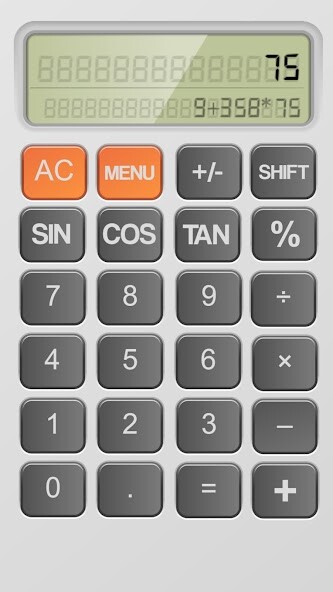
Run this app named Ace Savvy Calculator using MyAndroid.
You can do it using our Android online emulator.
A modular math calculator, arrange your number pad in any way you wish!
Solve sin, cos, tan, tangent, cosine, asin formula's with ease.
With over 12 different colour styles and 15 different backgrounds, Ace Savvy Calculator lets user's customize to their hearts content!
Users will be able to solve simple trigonometry and geometry with Ace.
Though not as complicated as a scientific calculator and limited amount of options, this calculator is a great tool to use offline anywhere you choose whether at school, work, or at home.
Features:
- Offline use at home, work, or school
- Over 15 different backgrounds and 12 colour button options
- Solve basic trigonometry and algebra
- simple engineering calculator
- Great for calculus
Solve sin, cos, tan, tangent, cosine, asin formula's with ease.
With over 12 different colour styles and 15 different backgrounds, Ace Savvy Calculator lets user's customize to their hearts content!
Users will be able to solve simple trigonometry and geometry with Ace.
Though not as complicated as a scientific calculator and limited amount of options, this calculator is a great tool to use offline anywhere you choose whether at school, work, or at home.
Features:
- Offline use at home, work, or school
- Over 15 different backgrounds and 12 colour button options
- Solve basic trigonometry and algebra
- simple engineering calculator
- Great for calculus
MyAndroid is not a downloader online for Ace Savvy Calculator. It only allows to test online Ace Savvy Calculator with apkid com.telteq.ace.calculator. MyAndroid provides the official Google Play Store to run Ace Savvy Calculator online.
©2024. MyAndroid. All Rights Reserved.
By OffiDocs Group OU – Registry code: 1609791 -VAT number: EE102345621.