We provide EasyPlant Preservation online (apkid: com.technip.preservation) in order to run this application in our online Android emulator.
Description:
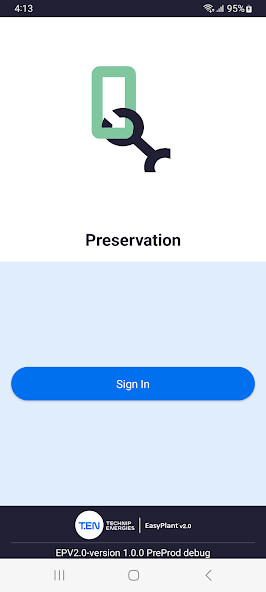
Run this app named EasyPlant Preservation using MyAndroid.
You can do it using our Android online emulator.
The Technip Energies, EasyPlant Preservation mobile application is designed to securely and efficiently manage Preservation Activities raised from the EasyPlant web app.
The app automatically switches from online to offline mode and is fully connected to EasyPlant inheriting all of your Projects, Scopes, and Permissions.
This also enables you to access data anywhere, anytime, and on any mobile device.
The App uses the device camera to scan Text / Barcode / QR Code to support Search function.
The App uses the device microphone to fill text field with Speech to Text Function.
EasyPlant Preservation gives users the ability to:
1.
View pending Preservation Activities
2.
Search & Filter in the pending Preservation Activity lists
3.
Search by Scanning a Text / Barcode / QR Code with device camera
4.
Fill text fields with Speech to Text Function using device microphone.
5.
Apply Outcome to one or multiple Preservation Steps
6.
Attach Images to a Preservation Step
7.
Add or View Comments on a Preservation Step
8.
View Preservation Step Attachments
9.
Work online or offline
10.
Set your own refined data scope
The app automatically switches from online to offline mode and is fully connected to EasyPlant inheriting all of your Projects, Scopes, and Permissions.
This also enables you to access data anywhere, anytime, and on any mobile device.
The App uses the device camera to scan Text / Barcode / QR Code to support Search function.
The App uses the device microphone to fill text field with Speech to Text Function.
EasyPlant Preservation gives users the ability to:
1.
View pending Preservation Activities
2.
Search & Filter in the pending Preservation Activity lists
3.
Search by Scanning a Text / Barcode / QR Code with device camera
4.
Fill text fields with Speech to Text Function using device microphone.
5.
Apply Outcome to one or multiple Preservation Steps
6.
Attach Images to a Preservation Step
7.
Add or View Comments on a Preservation Step
8.
View Preservation Step Attachments
9.
Work online or offline
10.
Set your own refined data scope
MyAndroid is not a downloader online for EasyPlant Preservation. It only allows to test online EasyPlant Preservation with apkid com.technip.preservation. MyAndroid provides the official Google Play Store to run EasyPlant Preservation online.
©2024. MyAndroid. All Rights Reserved.
By OffiDocs Group OU – Registry code: 1609791 -VAT number: EE102345621.