We provide TDI Doors online (apkid: com.tdi.tdidoors) in order to run this application in our online Android emulator.
Description:
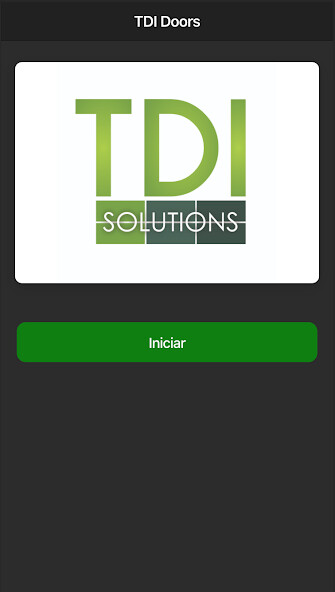
Run this app named TDI Doors using MyAndroid.
You can do it using our Android online emulator.
It is an application that allows you to open entry and exit doors in subdivision access booths that residents install and use to enter and exit the subdivision.
Registry
To use the application, you must have a booth registration code and the phone number assigned to that code in order to enter the registry and that the application can identify the booth assigned to the user and load the doors corresponding to the booth, You can register several booths within the App to control more than one access and you can forget the division so that the corresponding booth is deleted from the App, if you want to add it again you will have to request a new registration code.
Use
When people reach the doors, they open the application and press the button of the door they want to open, when the button is pressed the application obtains the location of the phone to determine if it is within the area allowed to open the door, since You are only allowed to open the doors when you are within this zone in order to visually see the operation of the doors, avoiding opening the doors in remote locations.
When the user is inside the area, the App shows the corresponding notice where it indicates if they are allowed access and will open the door to allow passage, when they are outside the specified location, a notice will be displayed indicating that they are outside the door zone to notify the user of the event.
Registry
To use the application, you must have a booth registration code and the phone number assigned to that code in order to enter the registry and that the application can identify the booth assigned to the user and load the doors corresponding to the booth, You can register several booths within the App to control more than one access and you can forget the division so that the corresponding booth is deleted from the App, if you want to add it again you will have to request a new registration code.
Use
When people reach the doors, they open the application and press the button of the door they want to open, when the button is pressed the application obtains the location of the phone to determine if it is within the area allowed to open the door, since You are only allowed to open the doors when you are within this zone in order to visually see the operation of the doors, avoiding opening the doors in remote locations.
When the user is inside the area, the App shows the corresponding notice where it indicates if they are allowed access and will open the door to allow passage, when they are outside the specified location, a notice will be displayed indicating that they are outside the door zone to notify the user of the event.
MyAndroid is not a downloader online for TDI Doors. It only allows to test online TDI Doors with apkid com.tdi.tdidoors. MyAndroid provides the official Google Play Store to run TDI Doors online.
©2024. MyAndroid. All Rights Reserved.
By OffiDocs Group OU – Registry code: 1609791 -VAT number: EE102345621.