We provide Easyshot Pro: photo editor and online (apkid: com.tanvir.easyshotpro) in order to run this application in our online Android emulator.
Description:
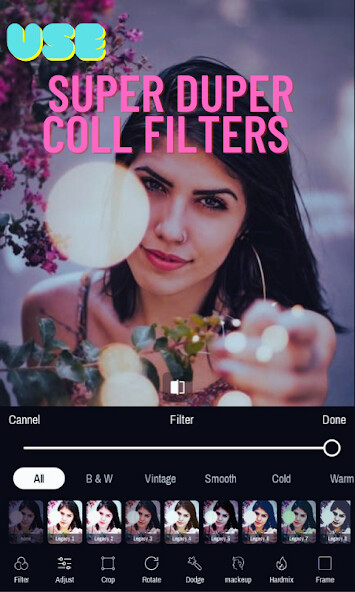
Run this app named Easyshot Pro: photo editor and using MyAndroid.
You can do it using our Android online emulator.
EasyShot pro is the best all-in-one photo editing app.
We offer various free features and tools to make every moment more special.
EasySHot Pro Features:
- EasyShot Pro have Filters more than 100 filters like B&W, light, colored, warm, funny, legacy, smooth, vintage for the image to become colorful and stylish with adjust the opacity of the filter.
- Burn Effects Tool
- Dodge Effects Tool
- Divide Effects Tool
- EasyShot Pro have Hard Mix Effects Tool more than 30 Burn effects, +30 Divide effects, +30 Dodge effect and +30 Hard Mix effect with adjust the opacity of the filter to make the photo more beautiful.
- EasyShot Pro have Photo Frame Tool , colorful frames and gradient frame with changing frame border size.
EasyShot Pro also has : -
- Crop Tool
- Flip Tool
- Rotate Tool used for rotate the image 360, flip vertical, horizontal , crop it into rectangle portrait, rectangle landscape and other shapes suitable for various social networks.
- it also has Text Tool to add text and change font, size, align, opacity, flip, rotate,color and background to make the photo more beautiful.
- Neon Tool
- it have Paint Tool to draw on the image using the draw tool or neon tool with changing the color and size.
EasyShot Pro have More Features like : -
- Splash Effect Tool
- Makeup Tool
- Beauty Tool
- Layout Tool
- Blur Tool
- Colored Tool
- Radius Tool
- Ratio Tool
- Padding Tool
- Adjust Tool
- Square Splash Tool
- Mosaic Tool
- Gradient Tool
- Add Stickers Tool
- Replace Tool
- Square Blur Tool
EasyShot Pro editing features
Enjoy basic, professional-grade tools for free
- Various Filters & Effects Create the atmosphere how you want.
- More natural portrait edit: Complete your pic of the day with filter and effects, and hair color styling.
- Borders and Crop: Simply adjust the size and ratio and upload it to social media.
- Decoration Stickers & Texts: Decorate your photos with various stickers and texts!
email: - [email protected]
We offer various free features and tools to make every moment more special.
EasySHot Pro Features:
- EasyShot Pro have Filters more than 100 filters like B&W, light, colored, warm, funny, legacy, smooth, vintage for the image to become colorful and stylish with adjust the opacity of the filter.
- Burn Effects Tool
- Dodge Effects Tool
- Divide Effects Tool
- EasyShot Pro have Hard Mix Effects Tool more than 30 Burn effects, +30 Divide effects, +30 Dodge effect and +30 Hard Mix effect with adjust the opacity of the filter to make the photo more beautiful.
- EasyShot Pro have Photo Frame Tool , colorful frames and gradient frame with changing frame border size.
EasyShot Pro also has : -
- Crop Tool
- Flip Tool
- Rotate Tool used for rotate the image 360, flip vertical, horizontal , crop it into rectangle portrait, rectangle landscape and other shapes suitable for various social networks.
- it also has Text Tool to add text and change font, size, align, opacity, flip, rotate,color and background to make the photo more beautiful.
- Neon Tool
- it have Paint Tool to draw on the image using the draw tool or neon tool with changing the color and size.
EasyShot Pro have More Features like : -
- Splash Effect Tool
- Makeup Tool
- Beauty Tool
- Layout Tool
- Blur Tool
- Colored Tool
- Radius Tool
- Ratio Tool
- Padding Tool
- Adjust Tool
- Square Splash Tool
- Mosaic Tool
- Gradient Tool
- Add Stickers Tool
- Replace Tool
- Square Blur Tool
EasyShot Pro editing features
Enjoy basic, professional-grade tools for free
- Various Filters & Effects Create the atmosphere how you want.
- More natural portrait edit: Complete your pic of the day with filter and effects, and hair color styling.
- Borders and Crop: Simply adjust the size and ratio and upload it to social media.
- Decoration Stickers & Texts: Decorate your photos with various stickers and texts!
email: - [email protected]
MyAndroid is not a downloader online for Easyshot Pro: photo editor and. It only allows to test online Easyshot Pro: photo editor and with apkid com.tanvir.easyshotpro. MyAndroid provides the official Google Play Store to run Easyshot Pro: photo editor and online.
©2024. MyAndroid. All Rights Reserved.
By OffiDocs Group OU – Registry code: 1609791 -VAT number: EE102345621.