We provide Smart Switch Data Transfer All online (apkid: com.tai.android.easymover.smartswitch.datatransfer) in order to run this application in our online Android emulator.
Description:
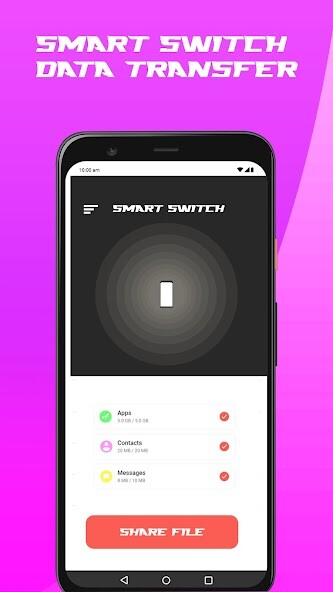
Run this app named Smart Switch Data Transfer All using MyAndroid.
You can do it using our Android online emulator.
Smart Switch Data Transfer All makes it easier to transfer data from android mobile to android mobile.
Smart Switch App easily transfers data including photos, files and important data from your old mobile to your New Phone.
If your old phone is an android device, transferring data to a new android phone via Wi-Fi within a second or not depends.
Smart Switch App
Smart Switch transferring by Wi-Fi, you need to download the app.
you only need the Wi-Fi and Hotspot as connectors included with new phones.
Smart Switch Data Transfer All from contact info to messages on your mobile.
Data Transfer App transfers the data in your new mobile to old mobile photos and videos to your music library.
Transfer Data App shares the data from your calendar events to your favorite apps.
Free Smart Switch
Free Smart Switch is a transfer data app.
This app is used for any mobile app shared with new mobile to old mobile data transfer.
Phone clones support all data transfer including contacts, images, pictures, videos transferred over to your new phone.
Transfer My Data
Smart Switch users easily use to conveniently transfer data between new mobile devices.
Smart Switch App, you can move data easily to your apps, contacts, photos, videos, music with just a few seconds.
This app transfers data by connecting with Wi-Fi and two devices by creating a personal hotspot in the network.
Data Transfer
Smart Switch now lets you transfer all your data from your new Android phone to your new iPhone mobile.
Moving your data from
New iPhone to new Android Mobile? No issue, simply use smart Switch to move your data to Android.
Transfer Data
Smart Switch supported all android version and iOS version including old mobile phone to new mobile phone.
a smart switch app is supported to transfer the data in contact, apps, videos, pictures.
Feature Smart Switch Data Transfer All
*Transfer data from Android to Android using Smart Switch App
*Click the send data button and click the receive button old phone
*Connect your smart switch app with Wi-Fi
*Two phones connect and use the data transfer
*Publish Smart Switch on both phones.
Smart Switch App easily transfers data including photos, files and important data from your old mobile to your New Phone.
If your old phone is an android device, transferring data to a new android phone via Wi-Fi within a second or not depends.
Smart Switch App
Smart Switch transferring by Wi-Fi, you need to download the app.
you only need the Wi-Fi and Hotspot as connectors included with new phones.
Smart Switch Data Transfer All from contact info to messages on your mobile.
Data Transfer App transfers the data in your new mobile to old mobile photos and videos to your music library.
Transfer Data App shares the data from your calendar events to your favorite apps.
Free Smart Switch
Free Smart Switch is a transfer data app.
This app is used for any mobile app shared with new mobile to old mobile data transfer.
Phone clones support all data transfer including contacts, images, pictures, videos transferred over to your new phone.
Transfer My Data
Smart Switch users easily use to conveniently transfer data between new mobile devices.
Smart Switch App, you can move data easily to your apps, contacts, photos, videos, music with just a few seconds.
This app transfers data by connecting with Wi-Fi and two devices by creating a personal hotspot in the network.
Data Transfer
Smart Switch now lets you transfer all your data from your new Android phone to your new iPhone mobile.
Moving your data from
New iPhone to new Android Mobile? No issue, simply use smart Switch to move your data to Android.
Transfer Data
Smart Switch supported all android version and iOS version including old mobile phone to new mobile phone.
a smart switch app is supported to transfer the data in contact, apps, videos, pictures.
Feature Smart Switch Data Transfer All
*Transfer data from Android to Android using Smart Switch App
*Click the send data button and click the receive button old phone
*Connect your smart switch app with Wi-Fi
*Two phones connect and use the data transfer
*Publish Smart Switch on both phones.
MyAndroid is not a downloader online for Smart Switch Data Transfer All. It only allows to test online Smart Switch Data Transfer All with apkid com.tai.android.easymover.smartswitch.datatransfer. MyAndroid provides the official Google Play Store to run Smart Switch Data Transfer All online.
©2024. MyAndroid. All Rights Reserved.
By OffiDocs Group OU – Registry code: 1609791 -VAT number: EE102345621.