We provide Demo- Casio GPR-B1000 sync app online (apkid: com.szilamer.rangemansyncdemo) in order to run this application in our online Android emulator.
Description:
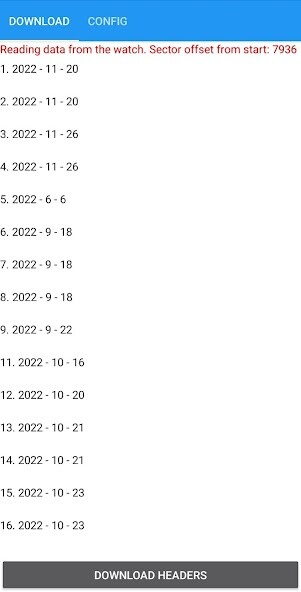
Run this app named Demo- Casio GPR-B1000 sync app using MyAndroid.
You can do it using our Android online emulator.
This is a demo of the Casio GPR-B1000 sync app available in Google Play.
Please force stop or uninstall G-Shock Connected app before trying to run this application !
The demo version only has this feature:
Download headers: You can download the header names from your watch.
Every routes are recorded by using headers and every header contain multiple GPS coordinates.
The full version contains these features:
Download headers
Save route GPS coordinates as GPX file
Use OpenStreetMap based maps to set coordinates and send those coordinates to the watch
Offline OpenStreetMap support by using mbtiles files
Usage:
Force stop or uninstall G-Shock Connected
Turn on your bluetooth.
Go to the first tab
Press the download headers button
Press and hold the bottom left button on your Casio GPR-B1000
The app should download the route headers at this point.
These are dates, so If you can see the dates then the communication works correctly so you can continue with the Full version of the app, that will also work.
Please force stop or uninstall G-Shock Connected app before trying to run this application !
The demo version only has this feature:
Download headers: You can download the header names from your watch.
Every routes are recorded by using headers and every header contain multiple GPS coordinates.
The full version contains these features:
Download headers
Save route GPS coordinates as GPX file
Use OpenStreetMap based maps to set coordinates and send those coordinates to the watch
Offline OpenStreetMap support by using mbtiles files
Usage:
Force stop or uninstall G-Shock Connected
Turn on your bluetooth.
Go to the first tab
Press the download headers button
Press and hold the bottom left button on your Casio GPR-B1000
The app should download the route headers at this point.
These are dates, so If you can see the dates then the communication works correctly so you can continue with the Full version of the app, that will also work.
MyAndroid is not a downloader online for Demo- Casio GPR-B1000 sync app. It only allows to test online Demo- Casio GPR-B1000 sync app with apkid com.szilamer.rangemansyncdemo. MyAndroid provides the official Google Play Store to run Demo- Casio GPR-B1000 sync app online.
©2024. MyAndroid. All Rights Reserved.
By OffiDocs Group OU – Registry code: 1609791 -VAT number: EE102345621.