We provide minClock: simple clock online (apkid: com.syncasync.justclock) in order to run this application in our online Android emulator.
Description:
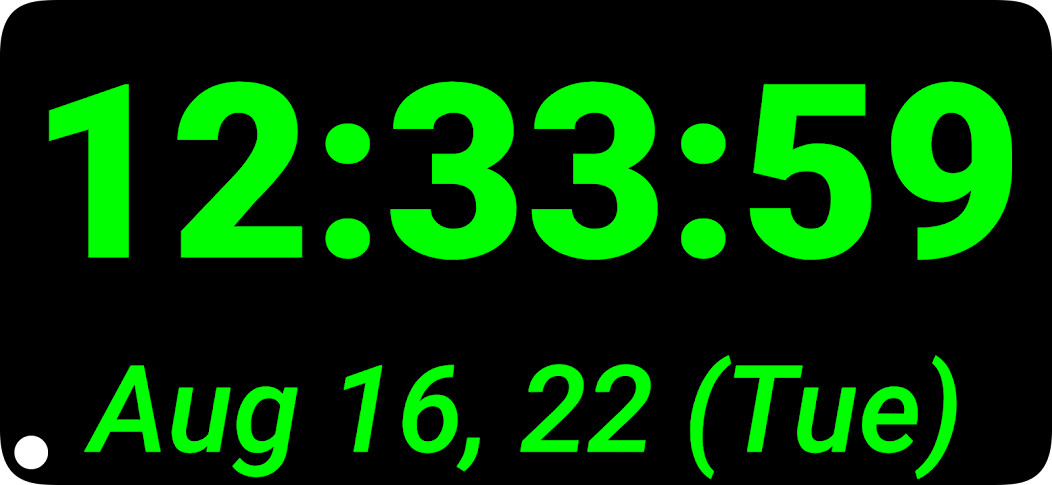
Run this app named minClock: simple clock using MyAndroid.
You can do it using our Android online emulator.
Features:
- A simple digital table clock with date
- Easy to read with huge fonts
- No configuration required, easy to use
- Compact app size
- Free and ad-free
This is a simple digital clock.
This app does not require much storage and only displays the date & time.
Storage usage is compact at only 2.8 MB, less than half of many other clock apps.
A smaller app size has the advantage of not overwhelming the device's storage and faster launch.
The large font is easy to read and the date and time are always displayed without putting the screen to sleep.
For Landscape display only.
The date is displayed in the standard format for each country/region.
It is easy to use with no configuration required, but 12/24 hour notation, automatic brightness change, language switching for days of the week, etc.
automatically changed in conjunction with the device settings.
Making it ideal for a table clock or night clock.
No advertisements are displayed.
- A simple digital table clock with date
- Easy to read with huge fonts
- No configuration required, easy to use
- Compact app size
- Free and ad-free
This is a simple digital clock.
This app does not require much storage and only displays the date & time.
Storage usage is compact at only 2.8 MB, less than half of many other clock apps.
A smaller app size has the advantage of not overwhelming the device's storage and faster launch.
The large font is easy to read and the date and time are always displayed without putting the screen to sleep.
For Landscape display only.
The date is displayed in the standard format for each country/region.
It is easy to use with no configuration required, but 12/24 hour notation, automatic brightness change, language switching for days of the week, etc.
automatically changed in conjunction with the device settings.
Making it ideal for a table clock or night clock.
No advertisements are displayed.
MyAndroid is not a downloader online for minClock: simple clock. It only allows to test online minClock: simple clock with apkid com.syncasync.justclock. MyAndroid provides the official Google Play Store to run minClock: simple clock online.
©2024. MyAndroid. All Rights Reserved.
By OffiDocs Group OU – Registry code: 1609791 -VAT number: EE102345621.