We provide Automatic Flash online (apkid: com.swain.saurabh.autoflashlight) in order to run this application in our online Android emulator.
Description:
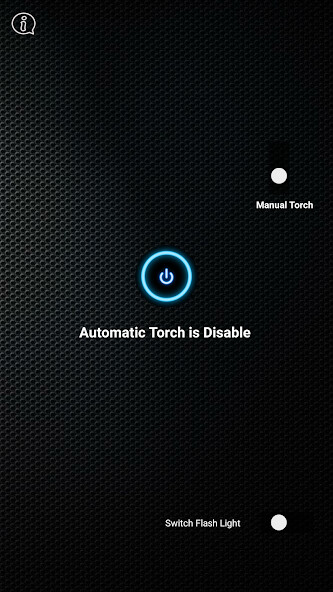
Run this app named Automatic Flash using MyAndroid.
You can do it using our Android online emulator.
It is an automatic flash-light.
It will glow automatically when no light will available at the place.
(Perform better if device have front flash).
This application use light sensor on your device.
* The application, it will work in the background.
* The flashlight will auto off if you are in a call or keeping your device in your pocket or purse.
* Switch Flash Button will switch the flashlight between the front and rear flashlight if the device having the front flashlight.
* This application also having manual FlashLight which will turn on the flashlight of the device.
USES
* You can keep your device on the table and turn on the automatic light.
When the light goes out then flashlight will glow.
* You can keep the device in your pocket or purse by turning on the automatic mode.
When you need light, just take it out.
* Keeping the device Up-side down will turn off the light.
It will glow automatically when no light will available at the place.
(Perform better if device have front flash).
This application use light sensor on your device.
* The application, it will work in the background.
* The flashlight will auto off if you are in a call or keeping your device in your pocket or purse.
* Switch Flash Button will switch the flashlight between the front and rear flashlight if the device having the front flashlight.
* This application also having manual FlashLight which will turn on the flashlight of the device.
USES
* You can keep your device on the table and turn on the automatic light.
When the light goes out then flashlight will glow.
* You can keep the device in your pocket or purse by turning on the automatic mode.
When you need light, just take it out.
* Keeping the device Up-side down will turn off the light.
MyAndroid is not a downloader online for Automatic Flash. It only allows to test online Automatic Flash with apkid com.swain.saurabh.autoflashlight. MyAndroid provides the official Google Play Store to run Automatic Flash online.
©2025. MyAndroid. All Rights Reserved.
By OffiDocs Group OU – Registry code: 1609791 -VAT number: EE102345621.
