We provide Classic Photo Editor online (apkid: com.successhouse2.classicphotoeditor) in order to run this application in our online Android emulator.
Description:
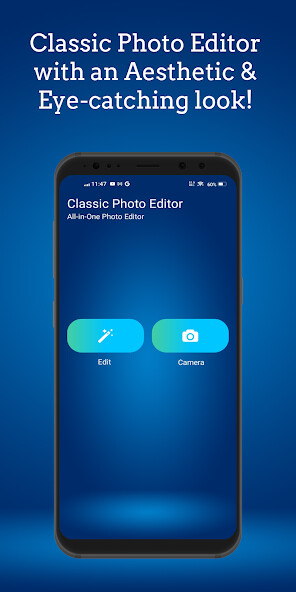
Run this app named Classic Photo Editor using MyAndroid.
You can do it using our Android online emulator.
Classic Photo Editor is an All-in-one photo editor with a lot of features! Free with almost no ads!
Classic Photo Editor offers powerful photo editing tools with a beautiful user interface, which allows you to transform your photos into works of art! It supports HD photo processing with fast image rendering, and you can edit your photos with one tap of a finger.
Features in Classic photo editor:
1.
Gorgeous photo filters with one-tap auto enhance
2.
Fun stickers & text over the photo
3.
Adjust brightness, contrast, color temperature, saturation & Exposure
4.
Add round corner to photos
5.
Photo crop with a chosen aspect ratio
6.
Beautiful photo frames
7.
Photo vignette & sharpness
8.
and many more
Classic Photo Editor is an all-in-one photo editing app.
It is a powerful photo editing tool that allows you to do almost everything with your photos.
The app has a simple and easy-to-use interface that allows you to edit your photos with ease.
It has numerous tools and options to help you achieve your editing goals with style.
The app has all the basic tools you need to edit your photos, such as crop and rotate.
You can also apply filters, adjust the brightness and contrast of your images, add frames and stickers, use drawing tools to make artistic edits, and much more.
Classic Photo Editor offers powerful photo editing tools with a beautiful user interface, which allows you to transform your photos into works of art! It supports HD photo processing with fast image rendering, and you can edit your photos with one tap of a finger.
Features in Classic photo editor:
1.
Gorgeous photo filters with one-tap auto enhance
2.
Fun stickers & text over the photo
3.
Adjust brightness, contrast, color temperature, saturation & Exposure
4.
Add round corner to photos
5.
Photo crop with a chosen aspect ratio
6.
Beautiful photo frames
7.
Photo vignette & sharpness
8.
and many more
Classic Photo Editor is an all-in-one photo editing app.
It is a powerful photo editing tool that allows you to do almost everything with your photos.
The app has a simple and easy-to-use interface that allows you to edit your photos with ease.
It has numerous tools and options to help you achieve your editing goals with style.
The app has all the basic tools you need to edit your photos, such as crop and rotate.
You can also apply filters, adjust the brightness and contrast of your images, add frames and stickers, use drawing tools to make artistic edits, and much more.
MyAndroid is not a downloader online for Classic Photo Editor. It only allows to test online Classic Photo Editor with apkid com.successhouse2.classicphotoeditor. MyAndroid provides the official Google Play Store to run Classic Photo Editor online.
©2024. MyAndroid. All Rights Reserved.
By OffiDocs Group OU – Registry code: 1609791 -VAT number: EE102345621.