We provide allBlue online (apkid: com.subsolis.allblue) in order to run this application in our online Android emulator.
Description:
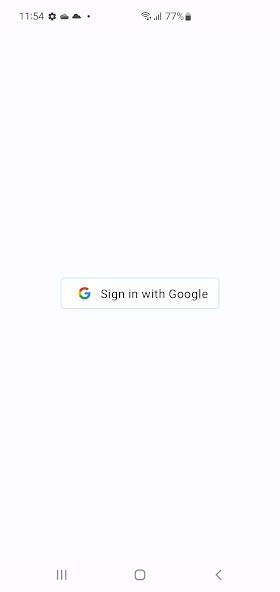
Run this app named allBlue using MyAndroid.
You can do it using our Android online emulator.
Seamless switching of Bluetooth headphones between devices should not just be for Apple/Google/Samsung users.
No need to buy and feel locked into one ecosystem.
Get the same features that other companies wont give you simply to push their own bottom line.
With any android device you choose get the benefit of having your Bluetooth headphones switch with you.
allBlue aims to solve this solution[1], this app aims to allow for seamless switching between devices.
When sound is detected on your device, it quickly switches your paired headphones to them[2].
1.
Only on android devices as of now.
2.
Not all Bluetooth devices headphones will work.
Mostly will work if Bluetooth multipoint is supported by the headset.
No need to buy and feel locked into one ecosystem.
Get the same features that other companies wont give you simply to push their own bottom line.
With any android device you choose get the benefit of having your Bluetooth headphones switch with you.
allBlue aims to solve this solution[1], this app aims to allow for seamless switching between devices.
When sound is detected on your device, it quickly switches your paired headphones to them[2].
1.
Only on android devices as of now.
2.
Not all Bluetooth devices headphones will work.
Mostly will work if Bluetooth multipoint is supported by the headset.
MyAndroid is not a downloader online for allBlue. It only allows to test online allBlue with apkid com.subsolis.allblue. MyAndroid provides the official Google Play Store to run allBlue online.
©2024. MyAndroid. All Rights Reserved.
By OffiDocs Group OU – Registry code: 1609791 -VAT number: EE102345621.