We provide CorelDraw shortcut keys online (apkid: com.sublimetechnologies.core.draw.short.cut.keys) in order to run this application in our online Android emulator.
Description:
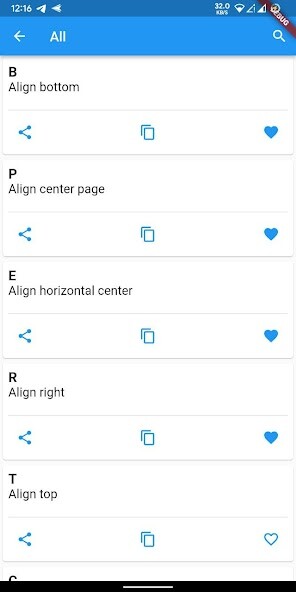
Run this app named CorelDraw shortcut keys using MyAndroid.
You can do it using our Android online emulator.
Simple and easy to Use CorelDraw shortcut keys, CorelDraw shortcut keys Collection of all CorelDraw shortcut keys using in daily life.
This is CorelDraw shortcut keys application which includes All shortcuts keys For CorelDraw in Windows.
Best Feature:
CorelDraw Shortcut Keys
CorelDraw Frequently used shortcuts
CorelDraw Navigate the document
CorelDraw Font Formatting shortcut Keys
More CorelDraw Shortcuts are coming soon.
List of CorelDraw Features:
LiveSketch tool
Enhanced vector previews, handles, and nodes
Prominent interactive sliders
Custom node shapes
Touch-friendly GU interface
Powerful stylus enhancements
Import legacy workspaces
Font filtering and search
Corel Font manager
Multi-monitor
Healing clone tools
Copy Curve Segments
Gaussian blur feature
Related To This App:
This app is for the Educational purpose of CorelDraw user, If you use CorelDraw then this app is for you.
So stay with us on CorelDraw shortcut keys.
If you like this app please rate us and share with your friends thanks for downloading have a great day
Disclaimer - This information collected over the web if you got any issue or mistake please kindly share the mistake or issue.
This is CorelDraw shortcut keys application which includes All shortcuts keys For CorelDraw in Windows.
Best Feature:
CorelDraw Shortcut Keys
CorelDraw Frequently used shortcuts
CorelDraw Navigate the document
CorelDraw Font Formatting shortcut Keys
More CorelDraw Shortcuts are coming soon.
List of CorelDraw Features:
LiveSketch tool
Enhanced vector previews, handles, and nodes
Prominent interactive sliders
Custom node shapes
Touch-friendly GU interface
Powerful stylus enhancements
Import legacy workspaces
Font filtering and search
Corel Font manager
Multi-monitor
Healing clone tools
Copy Curve Segments
Gaussian blur feature
Related To This App:
This app is for the Educational purpose of CorelDraw user, If you use CorelDraw then this app is for you.
So stay with us on CorelDraw shortcut keys.
If you like this app please rate us and share with your friends thanks for downloading have a great day
Disclaimer - This information collected over the web if you got any issue or mistake please kindly share the mistake or issue.
MyAndroid is not a downloader online for CorelDraw shortcut keys. It only allows to test online CorelDraw shortcut keys with apkid com.sublimetechnologies.core.draw.short.cut.keys. MyAndroid provides the official Google Play Store to run CorelDraw shortcut keys online.
©2024. MyAndroid. All Rights Reserved.
By OffiDocs Group OU – Registry code: 1609791 -VAT number: EE102345621.