We provide FL3X Config mobile online (apkid: com.starelectronics.fl3xconfig) in order to run this application in our online Android emulator.
Description:
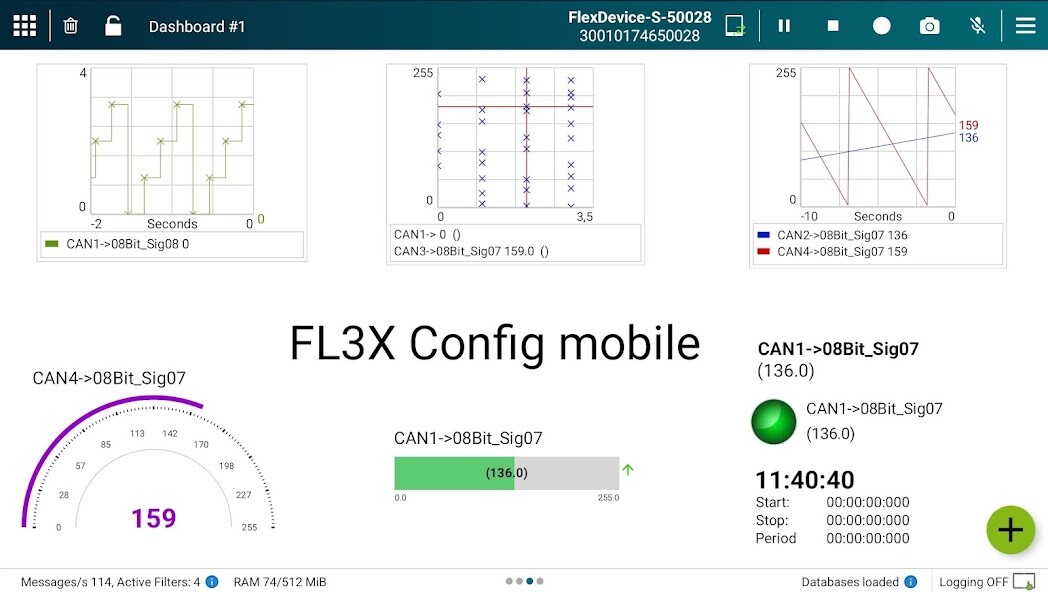
Run this app named FL3X Config mobile using MyAndroid.
You can do it using our Android online emulator.
FL3X Config mobile
FL3X Config mobile visualizes CAN, LIN, FlexRay and Ethernet data including SOME/IP on a smartphone or tablet.
For this purpose, a wireless connection is established via WiFi to a suitable bus interface.
Simple drag & drop commands facilitate operation without any programming knowledge.
Setups created in FL3X Config can now be easily opened and edited in FL3X Config mobile.
The system is quickly ready for use and can be used without extensive expert knowledge.
New display sets can be created and saved within a very short time.
The high-resolution touch screen of current tablets enables a clear display of the required signals.
Advantages
- Wireless visualization of CAN, LIN, FlexRay and Ethernet data including SOME/IP
- Display of signal values in different representations (tachometer, graph, traffic light, label)
- Short-term logging with labeling via voice recording
- Supports various database formats, e.g.
AUTOSAR (*.arxml), FIBEX (*.xml), CANdb (*.dbc), LDF (*ldf)
- FL3X Config projects can be imported
Fields of application
- Test drives for driver assistance functions
- In the laboratory to monitor specific signal values
- In the test field, wireless connection to the selected test bench
For all actual FlexDevice/FL3X Device, FlexCard PCIe3, FlexCard PXIe3, FL3X System and FL3X Interface.
FL3X Config mobile visualizes CAN, LIN, FlexRay and Ethernet data including SOME/IP on a smartphone or tablet.
For this purpose, a wireless connection is established via WiFi to a suitable bus interface.
Simple drag & drop commands facilitate operation without any programming knowledge.
Setups created in FL3X Config can now be easily opened and edited in FL3X Config mobile.
The system is quickly ready for use and can be used without extensive expert knowledge.
New display sets can be created and saved within a very short time.
The high-resolution touch screen of current tablets enables a clear display of the required signals.
Advantages
- Wireless visualization of CAN, LIN, FlexRay and Ethernet data including SOME/IP
- Display of signal values in different representations (tachometer, graph, traffic light, label)
- Short-term logging with labeling via voice recording
- Supports various database formats, e.g.
AUTOSAR (*.arxml), FIBEX (*.xml), CANdb (*.dbc), LDF (*ldf)
- FL3X Config projects can be imported
Fields of application
- Test drives for driver assistance functions
- In the laboratory to monitor specific signal values
- In the test field, wireless connection to the selected test bench
For all actual FlexDevice/FL3X Device, FlexCard PCIe3, FlexCard PXIe3, FL3X System and FL3X Interface.
MyAndroid is not a downloader online for FL3X Config mobile. It only allows to test online FL3X Config mobile with apkid com.starelectronics.fl3xconfig. MyAndroid provides the official Google Play Store to run FL3X Config mobile online.
©2024. MyAndroid. All Rights Reserved.
By OffiDocs Group OU – Registry code: 1609791 -VAT number: EE102345621.