We provide Writing decryptor online (apkid: com.sseam.android.writingcode) in order to run this application in our online Android emulator.
Description:
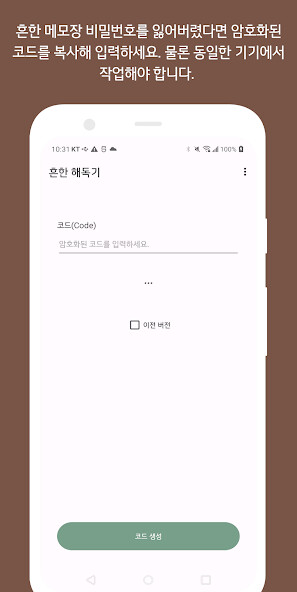
Run this app named Writing decryptor using MyAndroid.
You can do it using our Android online emulator.
Forgot the password for Writing apps?
1.
First, press and hold the 'Initialize' button on the keypad of the common Writing app, and a dialog box will be displayed with the encrypted key value.
2.
Tap the displayed value to copy it to the clipboard.
Open the decoder app, enter the code value you copied and hit the button below.
3.
Press the value displayed in the decoder to copy it again, insert it into the common notepad dialog box input box, and click the OK button.
4.
Do not forget to change or unlock the password of the decrypted Writing app afterwards.
* Of course, this must be done on the same smartphone.
1.
First, press and hold the 'Initialize' button on the keypad of the common Writing app, and a dialog box will be displayed with the encrypted key value.
2.
Tap the displayed value to copy it to the clipboard.
Open the decoder app, enter the code value you copied and hit the button below.
3.
Press the value displayed in the decoder to copy it again, insert it into the common notepad dialog box input box, and click the OK button.
4.
Do not forget to change or unlock the password of the decrypted Writing app afterwards.
* Of course, this must be done on the same smartphone.
MyAndroid is not a downloader online for Writing decryptor. It only allows to test online Writing decryptor with apkid com.sseam.android.writingcode. MyAndroid provides the official Google Play Store to run Writing decryptor online.
©2024. MyAndroid. All Rights Reserved.
By OffiDocs Group OU – Registry code: 1609791 -VAT number: EE102345621.