We provide Expense Manager : Account Book online (apkid: com.spsofttech.expense.manager) in order to run this application in our online Android emulator.
Description:
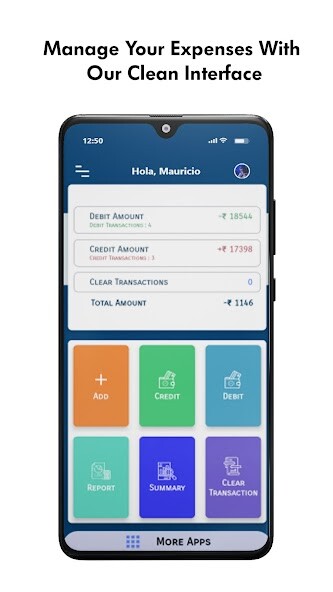
Run this app named Expense Manager : Account Book using MyAndroid.
You can do it using our Android online emulator.
Expense Manager : Account Book app keep track of your daily money transactions by storing credit and debit history.
It makes accounting easy to manage and user friendly easy to use.
You can take backup and restore your transaction detail.
This app is also password protected so you can keep safe your daily income and expense transaction detail.
It eliminates the need of carrying a pocket diary and does the balance calculation on its own.
App Features:
- Add your accounts
- Add your daily income and expense transaction
- Generate PDF and Excel file
- Password protection
- Multiple currency supported
- Share all your transaction detail with pdf and Excel file
- Add, Update and Delete transaction detail
- Backup/Restore functionality
- Completely offline app
- Chronological sorting supported
- Backup reminder and other settings
Why use My Cash Book ?
Secure 100%: We Understand your Data is very important, so we have a couple of option for backup.
Cloud Backup and Local Backup.
Flexible Entries: Our App is Flexible in adding, canceling and deleting a credit or debit entry.
Simplicity: Our App is very much simple to use and does not require any training.
Reminders: If there is a due date given on a particular entry, the app will send you notifications automatically as a reminder.
Offline: Works even if there is no internet connection available.
Dashboard: Gives you a complete summary of your advances and due amounts in one screen.
Try it, Believe it!!
Expense Manager : Account Book app can be used to track your daily income and expense transaction as per your need.
Easy Entries: Account Manager App is easy in adding, deleting and canceling a credit or debit entry.
For Edit and Delete entry click on entry or long press on entry.
Simplicity: Account Manager App is very much simple to use and does not require any training.
You can send feedback because your feedbacks are very important.
Feel free to send your feedbacks, suggestions, views.
Use of App
- Add account of Party, Person and Employee Related to the Project.
- Add transaction entry like Credit or Debit.
- Easy Edit and Delete entry with long press on transaction entry.
Note: Periodically takes backup of account data which will help to restore some situation.
It makes accounting easy to manage and user friendly easy to use.
You can take backup and restore your transaction detail.
This app is also password protected so you can keep safe your daily income and expense transaction detail.
It eliminates the need of carrying a pocket diary and does the balance calculation on its own.
App Features:
- Add your accounts
- Add your daily income and expense transaction
- Generate PDF and Excel file
- Password protection
- Multiple currency supported
- Share all your transaction detail with pdf and Excel file
- Add, Update and Delete transaction detail
- Backup/Restore functionality
- Completely offline app
- Chronological sorting supported
- Backup reminder and other settings
Why use My Cash Book ?
Secure 100%: We Understand your Data is very important, so we have a couple of option for backup.
Cloud Backup and Local Backup.
Flexible Entries: Our App is Flexible in adding, canceling and deleting a credit or debit entry.
Simplicity: Our App is very much simple to use and does not require any training.
Reminders: If there is a due date given on a particular entry, the app will send you notifications automatically as a reminder.
Offline: Works even if there is no internet connection available.
Dashboard: Gives you a complete summary of your advances and due amounts in one screen.
Try it, Believe it!!
Expense Manager : Account Book app can be used to track your daily income and expense transaction as per your need.
Easy Entries: Account Manager App is easy in adding, deleting and canceling a credit or debit entry.
For Edit and Delete entry click on entry or long press on entry.
Simplicity: Account Manager App is very much simple to use and does not require any training.
You can send feedback because your feedbacks are very important.
Feel free to send your feedbacks, suggestions, views.
Use of App
- Add account of Party, Person and Employee Related to the Project.
- Add transaction entry like Credit or Debit.
- Easy Edit and Delete entry with long press on transaction entry.
Note: Periodically takes backup of account data which will help to restore some situation.
MyAndroid is not a downloader online for Expense Manager : Account Book. It only allows to test online Expense Manager : Account Book with apkid com.spsofttech.expense.manager. MyAndroid provides the official Google Play Store to run Expense Manager : Account Book online.
©2024. MyAndroid. All Rights Reserved.
By OffiDocs Group OU – Registry code: 1609791 -VAT number: EE102345621.