We provide STA Connect online (apkid: com.spokane.spokaneapp) in order to run this application in our online Android emulator.
Description:
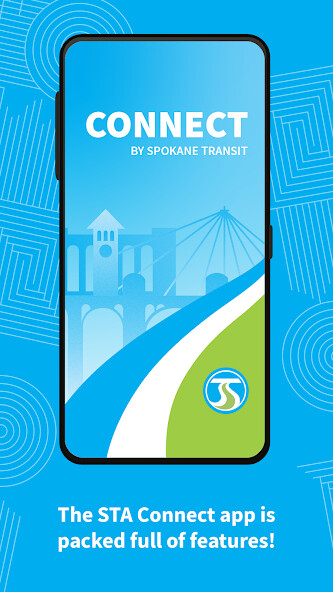
Run this app named STA Connect using MyAndroid.
You can do it using our Android online emulator.
The STA Connect app is packed full of features! Create a virtual eConnect card and scan your mobile phone to pay Spokane Transit bus fare.
With the STA Connect app you can:
Add value or passes
Check your balance
View fare capping progress
Enable autoload
Lock and replace lost or stolen cards
Manage payment methods
View and export card activity, including ride history
View account activity and download receipts
In addition to using these features in the STA Connect app to manage your physical Connect card, you can also add an eConnect card.
eConnect cards are different than physical Connect cards you can get at STA Plaza and order online.
eConnect cards are completely virtual and exist only in your mobile phone, and have separate balances and fare capping totals from physical Connect cards.
To add value to an eConnect card, simply add a credit or debit card to your Connect account, then add value to your cart and check out.
With value added to your eConnect card, you are ready to ride!
When you board the bus, bring up the fare payment QR code and hold your phone approximately eight inches below the fare validator with the screen facing up.
When your eConnect card has been validated and fare collected, youll hear a beep and see a green check mark.
Learn more about the Connect fare system at spokanetransit.com/connect.
With the STA Connect app you can:
Add value or passes
Check your balance
View fare capping progress
Enable autoload
Lock and replace lost or stolen cards
Manage payment methods
View and export card activity, including ride history
View account activity and download receipts
In addition to using these features in the STA Connect app to manage your physical Connect card, you can also add an eConnect card.
eConnect cards are different than physical Connect cards you can get at STA Plaza and order online.
eConnect cards are completely virtual and exist only in your mobile phone, and have separate balances and fare capping totals from physical Connect cards.
To add value to an eConnect card, simply add a credit or debit card to your Connect account, then add value to your cart and check out.
With value added to your eConnect card, you are ready to ride!
When you board the bus, bring up the fare payment QR code and hold your phone approximately eight inches below the fare validator with the screen facing up.
When your eConnect card has been validated and fare collected, youll hear a beep and see a green check mark.
Learn more about the Connect fare system at spokanetransit.com/connect.
MyAndroid is not a downloader online for STA Connect. It only allows to test online STA Connect with apkid com.spokane.spokaneapp. MyAndroid provides the official Google Play Store to run STA Connect online.
©2024. MyAndroid. All Rights Reserved.
By OffiDocs Group OU – Registry code: 1609791 -VAT number: EE102345621.