We provide ActiveLook Speech online (apkid: com.speech.demo) in order to run this application in our online Android emulator.
Description:
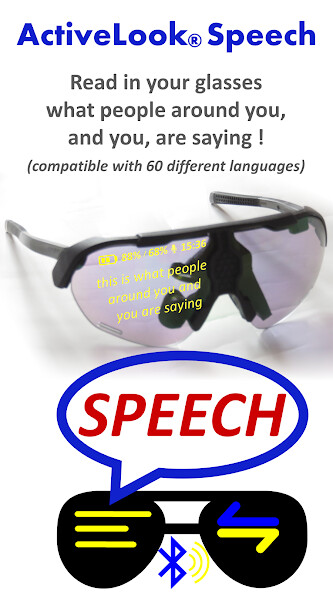
Run this app named ActiveLook Speech using MyAndroid.
You can do it using our Android online emulator.
This 'speech-to-text' or voice recognition demo application is dedicated to deaf and hard of hearing people : it displays in your ActiveLook glasses all of what is said around you, and what you are saying.
The default language for the voice recognition is the one of your device, but you can change it to one of the 60 languages understood by the application from all over the world.
The text can now be translated to one of the 60 languages are displayed in your connected glasses.
You can also change the size of the text in your connected glasses depending on your convenience.
The app is based on GOOGLE-API for the speech recognition and GOOGLE-MLKit for the translation, so the app has their performance and limitation.
For instance, it does not recognize what is said when you are watching TV.
This app is open-source and its source code is available on : https: //github.com/LaurentChr/ActiveLook_Speech
This "ActiveLook Speech" application connects to any Activelook augmented reality glasses to display, live, and right in your field of vision, the key information you need to keep you always informed.
The application will first pair via BTLE with your Activelook smart glasses.
Supported Activelook augmented reality glasses Devices:
- ENGO : Cycling & Running action glasses (http: //engoeyewear.com)
- Julbo EVAD : Premium smart glasses providing live data for intense sporting experiences (https: //www.julbo.com/en_gb/evad-1)
- Cosmo Connected : GPS & cycling (https: //cosmoconnected.com/fr/produits-velo-trottinette/cosmo-vision)
The default language for the voice recognition is the one of your device, but you can change it to one of the 60 languages understood by the application from all over the world.
The text can now be translated to one of the 60 languages are displayed in your connected glasses.
You can also change the size of the text in your connected glasses depending on your convenience.
The app is based on GOOGLE-API for the speech recognition and GOOGLE-MLKit for the translation, so the app has their performance and limitation.
For instance, it does not recognize what is said when you are watching TV.
This app is open-source and its source code is available on : https: //github.com/LaurentChr/ActiveLook_Speech
This "ActiveLook Speech" application connects to any Activelook augmented reality glasses to display, live, and right in your field of vision, the key information you need to keep you always informed.
The application will first pair via BTLE with your Activelook smart glasses.
Supported Activelook augmented reality glasses Devices:
- ENGO : Cycling & Running action glasses (http: //engoeyewear.com)
- Julbo EVAD : Premium smart glasses providing live data for intense sporting experiences (https: //www.julbo.com/en_gb/evad-1)
- Cosmo Connected : GPS & cycling (https: //cosmoconnected.com/fr/produits-velo-trottinette/cosmo-vision)
MyAndroid is not a downloader online for ActiveLook Speech. It only allows to test online ActiveLook Speech with apkid com.speech.demo. MyAndroid provides the official Google Play Store to run ActiveLook Speech online.
©2024. MyAndroid. All Rights Reserved.
By OffiDocs Group OU – Registry code: 1609791 -VAT number: EE102345621.