We provide Live Train Status PNR Status online (apkid: com.sonu.apps.train) in order to run this application in our online Android emulator.
Description:
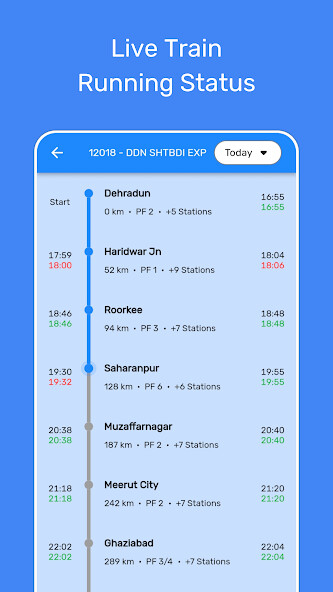
Run this app named Live Train Status PNR Status using MyAndroid.
You can do it using our Android online emulator.
RailMate is an app to check live train status and PNR status of your ticket.
Book Train Tickets and order food on IRCTC.
RailMate is simple and easy to use.
Train status:
Know the location of your train.
Accurate location with GPS when you are inside the train.
View expected arrival and departure times.
View no-halt stations.
PNR status:
View the confirmation or waiting list status of your ticket.
View journey details.
View the PNR status of all passengers of your ticket.
Book train tickets:
Book train tickets on ConfirmTkt.
Confirmation chances of the ticket.
Order food:
Order food on IRCTC.
Restaurant food delivered to your seat.
How to check train status:
Search train with train number or train name.
Select a train from the results to view the live running status of the train.
You can change the start day of the train from the top right corner.
Tap on a station to view the no-halt stations that come after the station.
How to check PNR status:
On the Home screen, click on 'PNR Status'.
Enter your 10-digit PNR number.
Click on 'Get PNR Status' to view the PNR status.
Book Train Tickets and order food on IRCTC.
RailMate is simple and easy to use.
Train status:
Know the location of your train.
Accurate location with GPS when you are inside the train.
View expected arrival and departure times.
View no-halt stations.
PNR status:
View the confirmation or waiting list status of your ticket.
View journey details.
View the PNR status of all passengers of your ticket.
Book train tickets:
Book train tickets on ConfirmTkt.
Confirmation chances of the ticket.
Order food:
Order food on IRCTC.
Restaurant food delivered to your seat.
How to check train status:
Search train with train number or train name.
Select a train from the results to view the live running status of the train.
You can change the start day of the train from the top right corner.
Tap on a station to view the no-halt stations that come after the station.
How to check PNR status:
On the Home screen, click on 'PNR Status'.
Enter your 10-digit PNR number.
Click on 'Get PNR Status' to view the PNR status.
MyAndroid is not a downloader online for Live Train Status PNR Status. It only allows to test online Live Train Status PNR Status with apkid com.sonu.apps.train. MyAndroid provides the official Google Play Store to run Live Train Status PNR Status online.
©2024. MyAndroid. All Rights Reserved.
By OffiDocs Group OU – Registry code: 1609791 -VAT number: EE102345621.