We provide Image Measure online (apkid: com.software.backcasey.imagemeasure) in order to run this application in our online Android emulator.
Description:
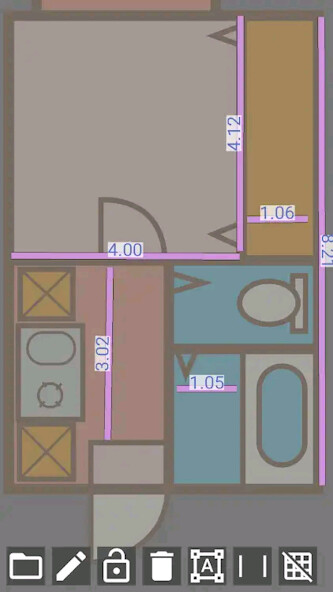
Run this app named Image Measure using MyAndroid.
You can do it using our Android online emulator.
Draw a line as a reference length on the image.
Once the reference is set you can measure any place on the image as relative length based on the reference.
Usage examples)
- Measuring arbitrary part of neighbour's car from blueprint
- Measuring the bath room size from floor plan
- Measuring the height of a celebrity who falsely claiming to be taller than he/she is.
The app is for 2D image, but you can transform perspective image into a plane so you can measure them (in that case you need to have TWO known lengths as vertical and horizontal as the reference)
FAQ
Q: Line length changes on scaling
A: Before setting a reference the line length is the same as screen pixel size.
Please set the reference.
Q: I can't specify unit!!
A: You should know the unit because you type the reference.
You can convert the length as centi-meter or percec whatever you want.
Q: After transforming the image flew away from the screen
A: It is because of the calcutation.
Please try tweaking the transform shape.
Q: After transforming the lines shifted from the image
A: Transforming doesnot effect to lines.
Draw lines after transforming.
Once the reference is set you can measure any place on the image as relative length based on the reference.
Usage examples)
- Measuring arbitrary part of neighbour's car from blueprint
- Measuring the bath room size from floor plan
- Measuring the height of a celebrity who falsely claiming to be taller than he/she is.
The app is for 2D image, but you can transform perspective image into a plane so you can measure them (in that case you need to have TWO known lengths as vertical and horizontal as the reference)
FAQ
Q: Line length changes on scaling
A: Before setting a reference the line length is the same as screen pixel size.
Please set the reference.
Q: I can't specify unit!!
A: You should know the unit because you type the reference.
You can convert the length as centi-meter or percec whatever you want.
Q: After transforming the image flew away from the screen
A: It is because of the calcutation.
Please try tweaking the transform shape.
Q: After transforming the lines shifted from the image
A: Transforming doesnot effect to lines.
Draw lines after transforming.
MyAndroid is not a downloader online for Image Measure. It only allows to test online Image Measure with apkid com.software.backcasey.imagemeasure. MyAndroid provides the official Google Play Store to run Image Measure online.
©2024. MyAndroid. All Rights Reserved.
By OffiDocs Group OU – Registry code: 1609791 -VAT number: EE102345621.