We provide Compare Map online (apkid: com.software.backcasey.comparemap) in order to run this application in our online Android emulator.
Description:
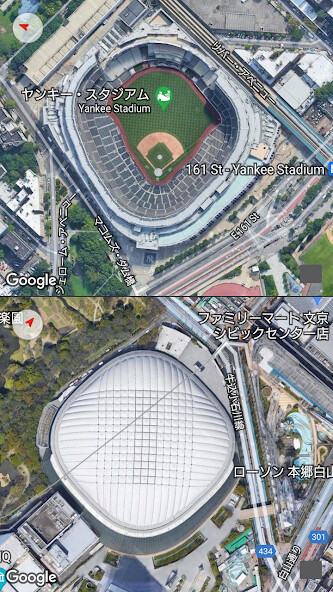
Run this app named Compare Map using MyAndroid.
You can do it using our Android online emulator.
The app displays two GoogleMaps on a single screen.
The map is scaled by its latitude; you can compare islands/buildings each other with correct scale.
You can rotate/zoom the maps by multi-touch, but tilt is intentionally disabled.
No location search/route search available (it requires a fee for Google LLC)
Touching Google icon at left-bottom switches map type.
You can switch the type to terrain, satellite-hybrid, satellite, and normal.
Long-tapping the icon will overlap the current map to the other.
With two spinners, you can change Hue and Opacity of the overlayed map.
Enjoy!
The map is scaled by its latitude; you can compare islands/buildings each other with correct scale.
You can rotate/zoom the maps by multi-touch, but tilt is intentionally disabled.
No location search/route search available (it requires a fee for Google LLC)
Touching Google icon at left-bottom switches map type.
You can switch the type to terrain, satellite-hybrid, satellite, and normal.
Long-tapping the icon will overlap the current map to the other.
With two spinners, you can change Hue and Opacity of the overlayed map.
Enjoy!
MyAndroid is not a downloader online for Compare Map. It only allows to test online Compare Map with apkid com.software.backcasey.comparemap. MyAndroid provides the official Google Play Store to run Compare Map online.
©2024. MyAndroid. All Rights Reserved.
By OffiDocs Group OU – Registry code: 1609791 -VAT number: EE102345621.