We provide Clocks Sensors online (apkid: com.soappspro.clocksensors) in order to run this application in our online Android emulator.
Description:
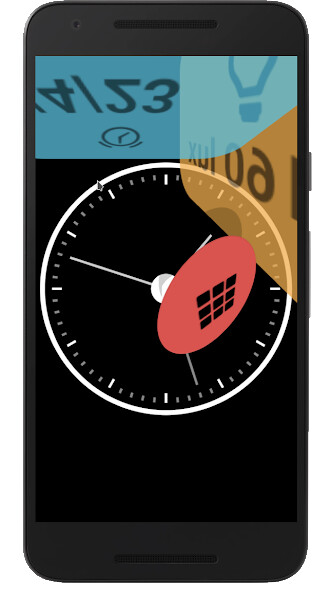
Run this app named Clocks Sensors using MyAndroid.
You can do it using our Android online emulator.
THIS APP IS
Free.
No Ads.
COMMON PERMISSIONS
com.android.alarm.permission.SET_ALARM: this permission is needed to open alarms on some devices.
SENSITIVE PERMISSIONS
NONE.
DOWNLOAD SIZE
Less than 4 MB.
CURRENT FEATURES
In the vertical position, the device displays an analog clock.
When held horizontally, the device displays a digital clock.
Various models of watches, both analog and digital.
The main menu and sensor widgets can be moved around the screen (they are touch).
The app remembers therir position, when the device is in vertical and horizontal position independently.
Information from the following sensors can be selected to be displayed next to watches:
Light sensor.
NEXT FEATURES
More sensors.
More models of digital and analog clocks.
APP LANGUAGES
English.
Spanish.
WEB
https: //sites.google.com/view/soappspro-en/apps/
VIDEOS
NONE
PRIVACY POLICY
https: //sites.google.com/view/soappspro-en/apps/clocks-sensors/privacy-policy-clocks-sensors
Free.
No Ads.
COMMON PERMISSIONS
com.android.alarm.permission.SET_ALARM: this permission is needed to open alarms on some devices.
SENSITIVE PERMISSIONS
NONE.
DOWNLOAD SIZE
Less than 4 MB.
CURRENT FEATURES
In the vertical position, the device displays an analog clock.
When held horizontally, the device displays a digital clock.
Various models of watches, both analog and digital.
The main menu and sensor widgets can be moved around the screen (they are touch).
The app remembers therir position, when the device is in vertical and horizontal position independently.
Information from the following sensors can be selected to be displayed next to watches:
Light sensor.
NEXT FEATURES
More sensors.
More models of digital and analog clocks.
APP LANGUAGES
English.
Spanish.
WEB
https: //sites.google.com/view/soappspro-en/apps/
VIDEOS
NONE
PRIVACY POLICY
https: //sites.google.com/view/soappspro-en/apps/clocks-sensors/privacy-policy-clocks-sensors
MyAndroid is not a downloader online for Clocks Sensors. It only allows to test online Clocks Sensors with apkid com.soappspro.clocksensors. MyAndroid provides the official Google Play Store to run Clocks Sensors online.
©2024. MyAndroid. All Rights Reserved.
By OffiDocs Group OU – Registry code: 1609791 -VAT number: EE102345621.