We provide AppLock Pro - Privacy Guard online (apkid: com.snowball.lock) in order to run this application in our online Android emulator.
Description:
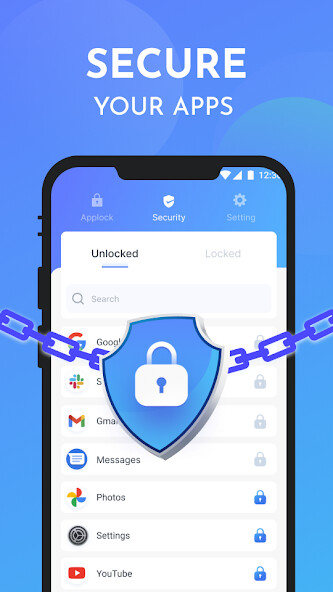
Run this app named AppLock Pro - Privacy Guard using MyAndroid.
You can do it using our Android online emulator.
AppLock Pro is a professional application protection tool.
You can easily lock apps or photos to safeguard your privacy and data.
--- Feature Highlights ---
Lock Social Apps
- Lock social apps like Facebook, Twitter, Whatsapp, Instagram, Tumblr, etc.
to prevent others from snooping your chats.
Lock System Apps
- Lock system apps such as Photo Album, SMS, Contacts, Gmail, Settings, etc.
to prevent others from tampering with your phone information.
Multiple Unlocking Methods
- Pin lock: Create a 4/6 digit passcode.
- Pattern lock: Create a pattern by combining dots.
- Knock Lock: Set a Knock code by tapping.
- Choose your preferred way to lock the application.
Real-Time Protection
Monitor new installations and app updates with real-time alerts to avoid potential risks and fully ensure your privacy and data security.
Easy to Use
-Convenient and easy-to-use product design, one click to turn on/off app locking, protect your privacy and security anytime, anywhere.
--- Why do you need AppLock Pro? ---
Lock social apps, never worry about others spying on your photos, calls, social messages, etc.
Lock system apps, never worry about others sending messages by mistake, changing system settings, or buying games, etc.
Multiple unlocking methods to unlock apps quickly, never worry about others peeking at your personal privacy again.
--- Why do you need system permission? ----
AppLock Pro needs to get system feature permission to achieve advanced features such as app protection.
- If you install our app for the first time, please follow the in-app prompts to complete the two-step authorization.
You can easily lock apps or photos to safeguard your privacy and data.
--- Feature Highlights ---
Lock Social Apps
- Lock social apps like Facebook, Twitter, Whatsapp, Instagram, Tumblr, etc.
to prevent others from snooping your chats.
Lock System Apps
- Lock system apps such as Photo Album, SMS, Contacts, Gmail, Settings, etc.
to prevent others from tampering with your phone information.
Multiple Unlocking Methods
- Pin lock: Create a 4/6 digit passcode.
- Pattern lock: Create a pattern by combining dots.
- Knock Lock: Set a Knock code by tapping.
- Choose your preferred way to lock the application.
Real-Time Protection
Monitor new installations and app updates with real-time alerts to avoid potential risks and fully ensure your privacy and data security.
Easy to Use
-Convenient and easy-to-use product design, one click to turn on/off app locking, protect your privacy and security anytime, anywhere.
--- Why do you need AppLock Pro? ---
Lock social apps, never worry about others spying on your photos, calls, social messages, etc.
Lock system apps, never worry about others sending messages by mistake, changing system settings, or buying games, etc.
Multiple unlocking methods to unlock apps quickly, never worry about others peeking at your personal privacy again.
--- Why do you need system permission? ----
AppLock Pro needs to get system feature permission to achieve advanced features such as app protection.
- If you install our app for the first time, please follow the in-app prompts to complete the two-step authorization.
MyAndroid is not a downloader online for AppLock Pro - Privacy Guard. It only allows to test online AppLock Pro - Privacy Guard with apkid com.snowball.lock. MyAndroid provides the official Google Play Store to run AppLock Pro - Privacy Guard online.
©2024. MyAndroid. All Rights Reserved.
By OffiDocs Group OU – Registry code: 1609791 -VAT number: EE102345621.