We provide Smart switch- Data transfer online (apkid: com.smartswitch.data.transfer.photo.transfer.phone.clone.samsungtransfer.file.transfer) in order to run this application in our online Android emulator.
Description:
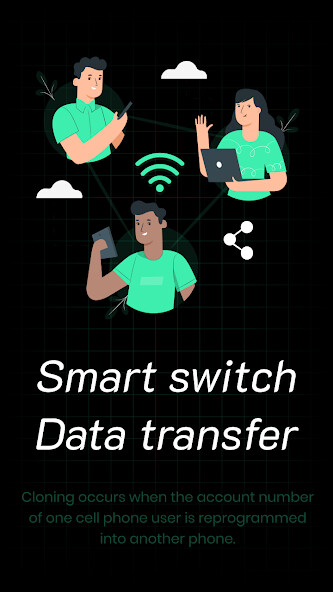
Run this app named Smart switch- Data transfer using MyAndroid.
You can do it using our Android online emulator.
Are you facing problems when it comes to transferring and sharing data between your devices?
Welcome to our data transfer app, Smart Switch! Designed for ideal and efficient smart data transfer between Android and iOS devices, Smart Switch simplifies the process of transferring photos, music, contacts, and other important data from one phone to another and send anywhere.
Whether you're upgrading your device or simply sharing files with friends, our app provides a smooth solution for swift and secure data sharing.
Smart switch phone clone ensures fast and easy data sharing.
Switching to Smart Switch is the simplest solution for all your data transfer needs.
Smart Switch: Phone Clone App Features .
Phone clone
Smart transfer
Data transfer
Content transfer
Smart transfer photos,music & contacts
Fast Android data transfer
Share data seamlessly
Complete data transfer
Phone to phone transfer
move to ios
Safe and easy transfer
No internet needed
Send Anywhere
Smart switch mobile phone
Copy my data from the old to the new device
Transfer videos, bookmarks, and apps without problems
Easy sharing
No size limit
Easy scan transfer
No hassle to transfer data
User-friendly interface
Easy sharing
Transfer made: With the smart switch, file sharing has never been difficult! Simply scan the QR code, select the file you want to transfer and tap send it's that easy! No more stressing over complicated transfer processes.
Smart switches provide a streamlined and intuitive interface for effortless data transfer.
Android File Transfer: With Copy My Data, transferring files is no longer frustrating.
Now it's easy and fast, use smart switch if you face any problem with data transfer, give your life ease and simplicity.
Multiple Modes - Smart Clone : You can share files wherever you are with each mode of data transfer such as USB, Mac transfer, or Android transfer.
Experience Smart Switch for seamless data transfer in just one tap!
Phone clone-clone it: smart switch's phone clone feature seamlessly transfers all your old data to your new device without the internet, ensuring a hassle-free and efficient transfer process.
Upgrade to Smart Switch today and experience a flawless data transfer experience.
Secure Data Transfer: The app ensures the security of your data by encrypting it during transfer, and it is also designed to be compatible with most Android devices, making it easy to use and accessible to everyone.
User-Friendly Interface: Dieslim Switch app is designed to be user-friendly, with an intuitive interface that makes it easy to navigate and use.
Say goodbye to the frustration of complicated transfer processes and get Smart Switch today for easy data transfer.
Smart switch -all data transfer: smart switch is so advanced in its features that you can transfer every type of data through it your messages, chats, audio, videos, documents, system app data, and installed apps all can be completely transferred from old to new device.
QR code scanning: simplicity and convenience at its peak! Scan the QR code from the new phone and connect to the old device using the smart switch and transfer data easily.
No data usage! Wifi and Hotspot connection: with the smart cloning app share files and transfer data using Wifi with 0 data usage.
With Smart Switch, say goodbye to the complexities of cross-platform transfers and embrace a smooth and convenient experience that ensures your precious memories and valuable information reach their destination without an obstacle.
Welcome to our data transfer app, Smart Switch! Designed for ideal and efficient smart data transfer between Android and iOS devices, Smart Switch simplifies the process of transferring photos, music, contacts, and other important data from one phone to another and send anywhere.
Whether you're upgrading your device or simply sharing files with friends, our app provides a smooth solution for swift and secure data sharing.
Smart switch phone clone ensures fast and easy data sharing.
Switching to Smart Switch is the simplest solution for all your data transfer needs.
Smart Switch: Phone Clone App Features .
Phone clone
Smart transfer
Data transfer
Content transfer
Smart transfer photos,music & contacts
Fast Android data transfer
Share data seamlessly
Complete data transfer
Phone to phone transfer
move to ios
Safe and easy transfer
No internet needed
Send Anywhere
Smart switch mobile phone
Copy my data from the old to the new device
Transfer videos, bookmarks, and apps without problems
Easy sharing
No size limit
Easy scan transfer
No hassle to transfer data
User-friendly interface
Easy sharing
Transfer made: With the smart switch, file sharing has never been difficult! Simply scan the QR code, select the file you want to transfer and tap send it's that easy! No more stressing over complicated transfer processes.
Smart switches provide a streamlined and intuitive interface for effortless data transfer.
Android File Transfer: With Copy My Data, transferring files is no longer frustrating.
Now it's easy and fast, use smart switch if you face any problem with data transfer, give your life ease and simplicity.
Multiple Modes - Smart Clone : You can share files wherever you are with each mode of data transfer such as USB, Mac transfer, or Android transfer.
Experience Smart Switch for seamless data transfer in just one tap!
Phone clone-clone it: smart switch's phone clone feature seamlessly transfers all your old data to your new device without the internet, ensuring a hassle-free and efficient transfer process.
Upgrade to Smart Switch today and experience a flawless data transfer experience.
Secure Data Transfer: The app ensures the security of your data by encrypting it during transfer, and it is also designed to be compatible with most Android devices, making it easy to use and accessible to everyone.
User-Friendly Interface: Dieslim Switch app is designed to be user-friendly, with an intuitive interface that makes it easy to navigate and use.
Say goodbye to the frustration of complicated transfer processes and get Smart Switch today for easy data transfer.
Smart switch -all data transfer: smart switch is so advanced in its features that you can transfer every type of data through it your messages, chats, audio, videos, documents, system app data, and installed apps all can be completely transferred from old to new device.
QR code scanning: simplicity and convenience at its peak! Scan the QR code from the new phone and connect to the old device using the smart switch and transfer data easily.
No data usage! Wifi and Hotspot connection: with the smart cloning app share files and transfer data using Wifi with 0 data usage.
With Smart Switch, say goodbye to the complexities of cross-platform transfers and embrace a smooth and convenient experience that ensures your precious memories and valuable information reach their destination without an obstacle.
MyAndroid is not a downloader online for Smart switch- Data transfer. It only allows to test online Smart switch- Data transfer with apkid com.smartswitch.data.transfer.photo.transfer.phone.clone.samsungtransfer.file.transfer. MyAndroid provides the official Google Play Store to run Smart switch- Data transfer online.
©2024. MyAndroid. All Rights Reserved.
By OffiDocs Group OU – Registry code: 1609791 -VAT number: EE102345621.