We provide Slideshow - Photo Video Maker online (apkid: com.slideshow.photovideomaker.photovideo) in order to run this application in our online Android emulator.
Description:
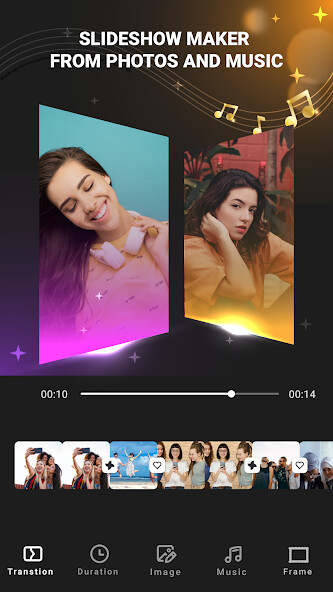
Run this app named Slideshow - Photo Video Maker using MyAndroid.
You can do it using our Android online emulator.
Slideshow - Photo Video Maker is the fastest and easiest Video creation Our app makes your photos come alive by turning them into fun Video slideshows!
It is as easy as it gets! You can now let your still images have a second life in slideshows.
Video maker with song covers all you need.
Select your favorite photos, join them, set the effects, add the music, relax, and enjoy your new Video clip.
These slideshows will make you a part of the world of video.
You can then share them with your friends and followers on social media or just send them over to your preferred messaging app.
Find out why this is the best:
Features
Easy editing: The interface is specially designed for you to have everything you need within reach
Works for social media: you can use your videos on TikTok, Instagram, Facebook, Youtube Shorts and many other social media networks
Special effects: lots of transitions to insert pick when changing photos
Excellent photo format support: you can use jpg, png, and many other formats for your videos
Great audio format support: wav, mp3, and all that you can imagine can be used for adding music
Beautify your photos with filters: countless options to instantly improve your photos
Pick files from anywhere: Photo Slideshow can read files in your internal folders, SD card, gallery, and other locations and include them in the video
Text options: a picture is worth a thousand words, but you can still add more! Captions to your liking with this tool.
Editing at its best: crop, zoom-in, zoom, shorten, and alter the Video as you see fit
Time it as you want: change the duration of the clips or photos to fit the music and social media formats
Have fun with emoji: add stickers, emoji, and other fun components to liven things up
Export what you need: you can select the formats and resolutions that meet your needs.
Export where you need: saves files to any location, including file sharing apps, and find them easily later
Save time: quick and efficient in getting you the results you want
Friendly support: were always here for you
And, when you have more questions, youll find your friendly developers to give you the answers.
Looking for information on advanced features? Do you have feature requests or ideas? What to know more about how to choose photos, add music, change the effects, alter the timing, or anything else? Reach out to us! We listen!
Time to have fun now! Download Slideshow - Photo Video Maker now and join the joyful world of video!
It is as easy as it gets! You can now let your still images have a second life in slideshows.
Video maker with song covers all you need.
Select your favorite photos, join them, set the effects, add the music, relax, and enjoy your new Video clip.
These slideshows will make you a part of the world of video.
You can then share them with your friends and followers on social media or just send them over to your preferred messaging app.
Find out why this is the best:
Features
Easy editing: The interface is specially designed for you to have everything you need within reach
Works for social media: you can use your videos on TikTok, Instagram, Facebook, Youtube Shorts and many other social media networks
Special effects: lots of transitions to insert pick when changing photos
Excellent photo format support: you can use jpg, png, and many other formats for your videos
Great audio format support: wav, mp3, and all that you can imagine can be used for adding music
Beautify your photos with filters: countless options to instantly improve your photos
Pick files from anywhere: Photo Slideshow can read files in your internal folders, SD card, gallery, and other locations and include them in the video
Text options: a picture is worth a thousand words, but you can still add more! Captions to your liking with this tool.
Editing at its best: crop, zoom-in, zoom, shorten, and alter the Video as you see fit
Time it as you want: change the duration of the clips or photos to fit the music and social media formats
Have fun with emoji: add stickers, emoji, and other fun components to liven things up
Export what you need: you can select the formats and resolutions that meet your needs.
Export where you need: saves files to any location, including file sharing apps, and find them easily later
Save time: quick and efficient in getting you the results you want
Friendly support: were always here for you
And, when you have more questions, youll find your friendly developers to give you the answers.
Looking for information on advanced features? Do you have feature requests or ideas? What to know more about how to choose photos, add music, change the effects, alter the timing, or anything else? Reach out to us! We listen!
Time to have fun now! Download Slideshow - Photo Video Maker now and join the joyful world of video!
MyAndroid is not a downloader online for Slideshow - Photo Video Maker. It only allows to test online Slideshow - Photo Video Maker with apkid com.slideshow.photovideomaker.photovideo. MyAndroid provides the official Google Play Store to run Slideshow - Photo Video Maker online.
©2024. MyAndroid. All Rights Reserved.
By OffiDocs Group OU – Registry code: 1609791 -VAT number: EE102345621.