We provide Channels Pro online (apkid: com.sirstudio.channelsprorn) in order to run this application in our online Android emulator.
Description:
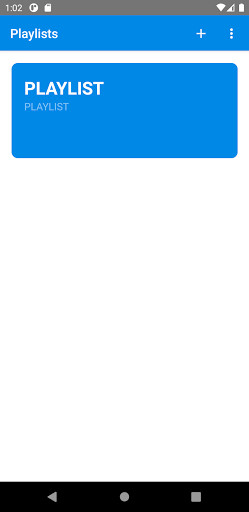
Run this app named Channels Pro using MyAndroid.
You can do it using our Android online emulator.
Channels you're used to, but better.
How to use Channels Pro?
1.
Download this app on your device.
2.
Add your M3U link to your playlists by tapping the + icon.
3.
Watch your favorite Channels on your devices easily.
Features you will love:
Unlimited streaming
Unlimited playlists
Modern native design
Open stream in other media players
Channels Pro only supports correctly formatted M3U links the user has to provide himself/herself.
Raw Pastebin links are also supported.
More information on https: //channelspro.app
For further questions you can contact us on Twitter @channelsproapp or mail [email protected].
How to use Channels Pro?
1.
Download this app on your device.
2.
Add your M3U link to your playlists by tapping the + icon.
3.
Watch your favorite Channels on your devices easily.
Features you will love:
Unlimited streaming
Unlimited playlists
Modern native design
Open stream in other media players
Channels Pro only supports correctly formatted M3U links the user has to provide himself/herself.
Raw Pastebin links are also supported.
More information on https: //channelspro.app
For further questions you can contact us on Twitter @channelsproapp or mail [email protected].
MyAndroid is not a downloader online for Channels Pro. It only allows to test online Channels Pro with apkid com.sirstudio.channelsprorn. MyAndroid provides the official Google Play Store to run Channels Pro online.
©2024. MyAndroid. All Rights Reserved.
By OffiDocs Group OU – Registry code: 1609791 -VAT number: EE102345621.