We provide Sidus Audio online (apkid: com.siduslink.cn.vega) in order to run this application in our online Android emulator.
Description:
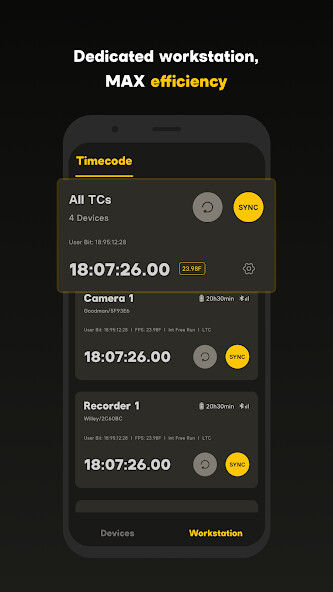
Run this app named Sidus Audio using MyAndroid.
You can do it using our Android online emulator.
Sidus Audio is an audio control App released by Sidus Link for professional audio engineers, mixing engineers, foley engineers as well as Video workers, anchor and sound lover,etc.Users can connect and control devices wirelessly,to realize higher working efficiency.
I.
Intelligent audio network
The decentralized audio communication network supports direct connection of audio device through mobile terminal Bluetooth without another network (gateway or router);
The auto reconnection mechanism can maximize the communication smoothness and avoid repeated adding of audio devices;
Support up to 20 devices, exclusive Bit ConnectifyTM technology provides more stable and faster communication transmission.
II.
Functions
1.
Control Mode
Simplified core controls to ensure ease of use for users.
Accurate workstation classification to improve focus and efficiency.
2.
Quick Management
Monitoring mode
The Devices and Workstation mode supports centralized and classified monitoring, to realize overall and targeted management;
Parameter preset
The device parameters can be saved to preset library and uploaded to cloud server, to support one-key saving and call;
III.
Workflow
First,establish a Bluetooth communication network and start intelligent control right now!
Second, copy the configured devices to device groups for application in different scenarios.
Finally, the dual modes of "Devices" and "Workstation" will help help you monitor efficiently!
IV.
Cloud Service
Free Cloud storage, support synchronization of presets and account data to avoid occupation of local memory.
Reliable cloud service manager, avoid data loss when switching among different terminals.
V.
Demo Mode
Full-process functional experience, no equipment required, no threshold to get started.
I.
Intelligent audio network
The decentralized audio communication network supports direct connection of audio device through mobile terminal Bluetooth without another network (gateway or router);
The auto reconnection mechanism can maximize the communication smoothness and avoid repeated adding of audio devices;
Support up to 20 devices, exclusive Bit ConnectifyTM technology provides more stable and faster communication transmission.
II.
Functions
1.
Control Mode
Simplified core controls to ensure ease of use for users.
Accurate workstation classification to improve focus and efficiency.
2.
Quick Management
Monitoring mode
The Devices and Workstation mode supports centralized and classified monitoring, to realize overall and targeted management;
Parameter preset
The device parameters can be saved to preset library and uploaded to cloud server, to support one-key saving and call;
III.
Workflow
First,establish a Bluetooth communication network and start intelligent control right now!
Second, copy the configured devices to device groups for application in different scenarios.
Finally, the dual modes of "Devices" and "Workstation" will help help you monitor efficiently!
IV.
Cloud Service
Free Cloud storage, support synchronization of presets and account data to avoid occupation of local memory.
Reliable cloud service manager, avoid data loss when switching among different terminals.
V.
Demo Mode
Full-process functional experience, no equipment required, no threshold to get started.
MyAndroid is not a downloader online for Sidus Audio. It only allows to test online Sidus Audio with apkid com.siduslink.cn.vega. MyAndroid provides the official Google Play Store to run Sidus Audio online.
©2024. MyAndroid. All Rights Reserved.
By OffiDocs Group OU – Registry code: 1609791 -VAT number: EE102345621.