We provide Morning And Night Sticker online (apkid: com.shree.morning) in order to run this application in our online Android emulator.
Description:
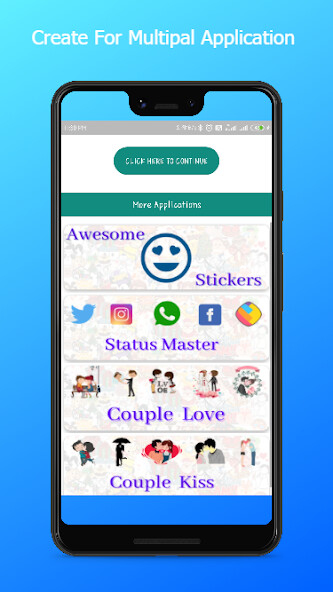
Run this app named Morning And Night Sticker using MyAndroid.
You can do it using our Android online emulator.
Start your day by sending cool Good Morning stickers, Good Night Stickers, and a lot more to your friends and family members on WhatsApp with this WAStickerApps.
The app offers great stickers, from Good Morning to Good Night, to make your day special.
Share and express with these special stickers to make your loved ones even more special on their birthday or another occasion.
Morning is beautiful.
and Start a good day by Sending Good Morning Stickers to your friends.
How to use:
Download your apps for WASAP - WAStickerApps.
- Click on "Add to WHATSAPP".
- Confirm your work.
- Open WhatsApp and go to the chat.
- Click on the "try" emoticon.
- You see a new poster icon below and you can now use this poster pack.
- Don't forget to download the latest version of the app to use WAStickerApps
The app offers great stickers, from Good Morning to Good Night, to make your day special.
Share and express with these special stickers to make your loved ones even more special on their birthday or another occasion.
Morning is beautiful.
and Start a good day by Sending Good Morning Stickers to your friends.
How to use:
Download your apps for WASAP - WAStickerApps.
- Click on "Add to WHATSAPP".
- Confirm your work.
- Open WhatsApp and go to the chat.
- Click on the "try" emoticon.
- You see a new poster icon below and you can now use this poster pack.
- Don't forget to download the latest version of the app to use WAStickerApps
MyAndroid is not a downloader online for Morning And Night Sticker. It only allows to test online Morning And Night Sticker with apkid com.shree.morning. MyAndroid provides the official Google Play Store to run Morning And Night Sticker online.
©2024. MyAndroid. All Rights Reserved.
By OffiDocs Group OU – Registry code: 1609791 -VAT number: EE102345621.