We provide Multi-Screen Sketch, Paint online (apkid: com.shao.bigpaint) in order to run this application in our online Android emulator.
Description:
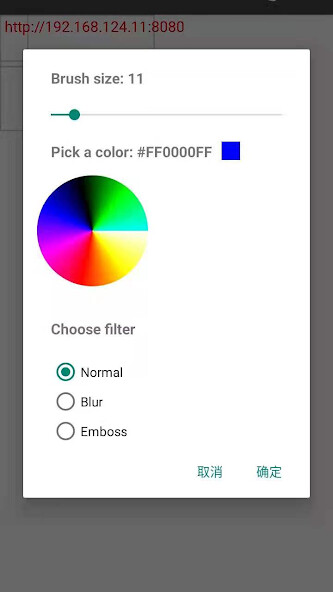
Run this app named Multi-Screen Sketch, Paint using MyAndroid.
You can do it using our Android online emulator.
This is a sketch tool for your web meeting.
It allows you to draw big pictures on any Android phones and at the same time display it on many devices in real time.
When having a web meeting, there might be many stuffs you feel hard to explain verbally, it will be much easier if you are able to draw and show it to other meeting participants.
This is the tool for you.
The only device you need is your mobile phone.
You will be able to draw very big pictures on any phones with all kinds of screen size.
How to setup:
1.
open the application on an Android phone
2.
copy the address shown on the top left corner of the screen, and type it in a browser on a computer, both has to connect to a same wifi network so that they can communicate with each other.
3.
share your computer screen so that everybody can see what you are drawing
4.
start to draw.
Drag the smaller rectangle inside the bigger one to shift between different "screens".
Why do we need these permissions?
1.
INTERNET & wifi
The phone need internet connection in order to streaming the picture to other devices, usually they need to connect to a same wifi network.
2.
Camera (optional)
You will be able to import background image by taking pictures using phone camera.
Email us at [email protected], if there're any problems or suggestions.
It allows you to draw big pictures on any Android phones and at the same time display it on many devices in real time.
When having a web meeting, there might be many stuffs you feel hard to explain verbally, it will be much easier if you are able to draw and show it to other meeting participants.
This is the tool for you.
The only device you need is your mobile phone.
You will be able to draw very big pictures on any phones with all kinds of screen size.
How to setup:
1.
open the application on an Android phone
2.
copy the address shown on the top left corner of the screen, and type it in a browser on a computer, both has to connect to a same wifi network so that they can communicate with each other.
3.
share your computer screen so that everybody can see what you are drawing
4.
start to draw.
Drag the smaller rectangle inside the bigger one to shift between different "screens".
Why do we need these permissions?
1.
INTERNET & wifi
The phone need internet connection in order to streaming the picture to other devices, usually they need to connect to a same wifi network.
2.
Camera (optional)
You will be able to import background image by taking pictures using phone camera.
Email us at [email protected], if there're any problems or suggestions.
MyAndroid is not a downloader online for Multi-Screen Sketch, Paint. It only allows to test online Multi-Screen Sketch, Paint with apkid com.shao.bigpaint. MyAndroid provides the official Google Play Store to run Multi-Screen Sketch, Paint online.
©2024. MyAndroid. All Rights Reserved.
By OffiDocs Group OU – Registry code: 1609791 -VAT number: EE102345621.